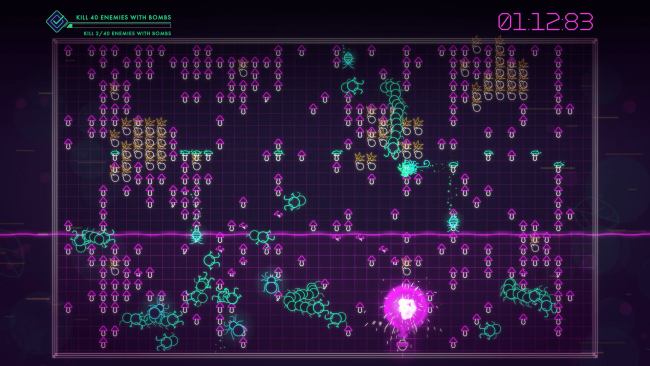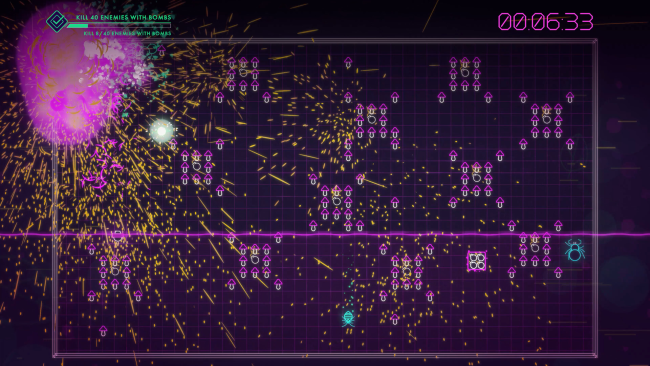Game Overview
The original bug-blasting arcade game is back! Centipede: Recharged has been reimagined for modern gameplay, with vibrant visuals designed for modern screens, a 16:9 field of play, and an original soundtrack from award-winning video game composer Megan McDuffee. Aim for a high score in the old school arcade mode and earn bragging rights with your name at the top of the leaderboard. Or test your skills and rank on the boards in one of 30 intensely creative challenges, which twist the gameplay in new and exciting ways. A dozen new power-ups can give you an edge by introducing abilities like screen-clearing explosions, rail guns, and even slowing down time. Every mode and level is playable in local co-op mode with a friend. Key features:
- Old Meets New: Classic Centipede gameplay updated for smooth control, and visuals for modern PCs and consoles
- Powered Up: A dozen power-ups are yours for the taking – scare enemies away, catch them off guard with a side-shot, drop a row of bombs, and more
- Challenge: Compete in a series of 30 challenges designed to put even the most seasoned players to the test
- Compete: Reach the top of country global leaderboards for arcade and individual challenge modes
- Bring a Friend: Play local co-op with a friend in every mode .. blast bugs and chase scores together
- Get in the Groove: Get into the rhythm of a good run to the original score by Megan McDuffee
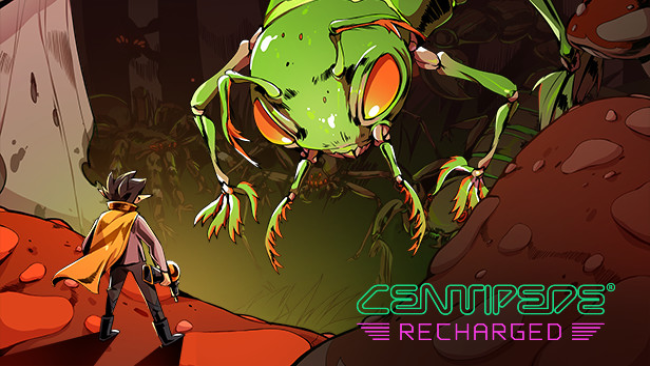
Installation Instructions
- Click the green button below to be redirected to UploadHaven.com.
- Wait 15 seconds, then click on the “free download” button. Allow the file transfer to complete (note that speeds may be slower with the free plan; upgrading to UploadHaven Pro will increase speeds).
- Once the transfer is complete, right-click the .zip file and select “Extract to Centipede: Recharged” (To do this you must have 7-Zip, which you can get here).
- Open the folder that you just extracted and run the game as administrator.
- Enjoy the game! If you encounter any missing DLL errors, check the Redist or _CommonRedist folder and install all necessary programs.
Download Links
Download the full version of the game using the links below.
Please request a link repair in the Link Repair Section!
🛠 Easy Setup Guide
- Check for missing DLL files: Navigate to the
_Redistor_CommonRedistfolder in the game directory and install DirectX, Vcredist, and other dependencies. - Use 7-Zip to extract files: If you receive a “file corrupted” error, re-download and extract again.
- Run as Administrator: Right-click the game’s executable file and select “Run as Administrator” to avoid save issues.
💡 Helpful Tips
- Need installation help? Read our full FAQ & Troubleshooting Guide.
- Antivirus False Positives: Temporarily pause your antivirus software during extraction to prevent it from mistakenly blocking game files.
- Update GPU Drivers: For better performance, update your NVIDIA drivers or AMD drivers.
- Game won’t launch? Try compatibility mode or install missing DirectX updates.
- Still getting errors? Some games require updated Visual C++ Redistributables. Download the All-in-One VC Redist Package and install all versions.
❓ Need More Help?
Visit our FAQ page for solutions to frequently asked questions and common issues.
System Requirements
- OS: Windows 7
- Processor: Dual Core +
- Memory: 4 GB RAM
- Storage: 400 MB available space
Screenshots