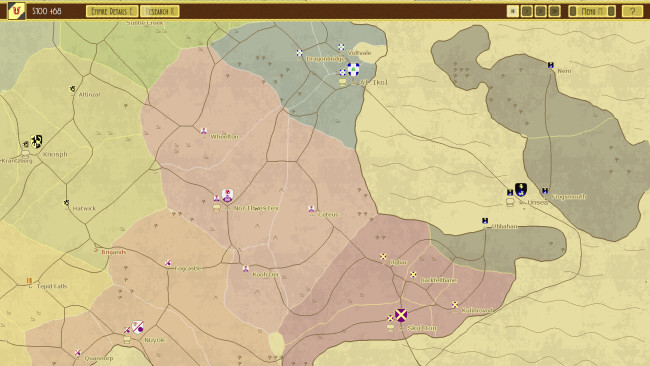Game Overview
In Airships: Conquer the Skies you’ll need to use all of your creativity and skill to design and build fearsome airships and land vehicles to give you the edge in massive aerial battles. Construct your vehicles by piecing together a vast array of modules, choosing weapons, armour types, structures, equipment and resources in near endless configurations to allow you to prevail against even the toughest foes. The vehicles are highly detailed, teeming with sailors moving around performing their individual tasks to stay in the fight. Your choices of vehicle layouts are crucial, exploring the design space of different crafts and their matching tactics to make sure your fleet emerges victorious. Once your vehicles are ready for the fight, you’ll give high-level commands to your small fleet, swooping, soaring, ramming and boarding others to gain the upper hand in battle. Ships and terrain are fully destructible: they can catch fire, explode, break apart, and fall, so you’ll need to choose your tactics wisely. Face off against giant aerial kraken, fleshcracker mechs, huge venomous spiders, clockwork wasps, and more. Defeat them and reap the rewards.

Installation Instructions
- Click the green button below to be redirected to UploadHaven.com.
- Wait 15 seconds, then click on the “free download” button. Allow the file transfer to complete (note that speeds may be slower with the free plan; upgrading to UploadHaven Pro will increase speeds).
- Once the transfer is complete, right-click the .zip file and select “Extract to Airships: Conquer the Skies” (To do this you must have 7-Zip, which you can get here).
- Open the folder that you just extracted and run the game as administrator.
- Enjoy the game! If you encounter any missing DLL errors, check the Redist or _CommonRedist folder and install all necessary programs.
Download Links
Download the full version of the game using the links below.
🛠 Easy Setup Guide
- Check for missing DLL files: Navigate to the
_Redistor_CommonRedistfolder in the game directory and install DirectX, Vcredist, and other dependencies. - Use 7-Zip to extract files: If you receive a “file corrupted” error, re-download and extract again.
- Run as Administrator: Right-click the game’s executable file and select “Run as Administrator” to avoid save issues.
💡 Helpful Tips
- Need installation help? Read our full FAQ & Troubleshooting Guide.
- Antivirus False Positives: Temporarily pause your antivirus software during extraction to prevent it from mistakenly blocking game files.
- Update GPU Drivers: For better performance, update your NVIDIA drivers or AMD drivers.
- Game won’t launch? Try compatibility mode or install missing DirectX updates.
- Still getting errors? Some games require updated Visual C++ Redistributables. Download the All-in-One VC Redist Package and install all versions.
❓ Need More Help?
Visit our FAQ page for solutions to frequently asked questions and common issues.
System Requirements
- OS: Windows 7 or later
- Processor: 1.8 Ghz+
- Memory: 256 MB RAM
- Graphics: 128 MB VRAM+
- Storage: 1 GB available space
- Additional Notes: Not currently compatible with Intel HD graphics controllers
Screenshots