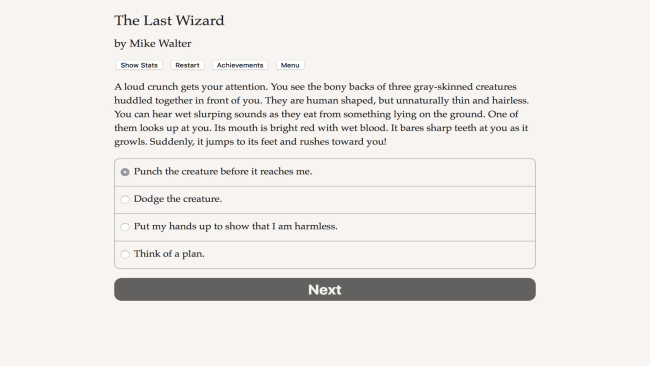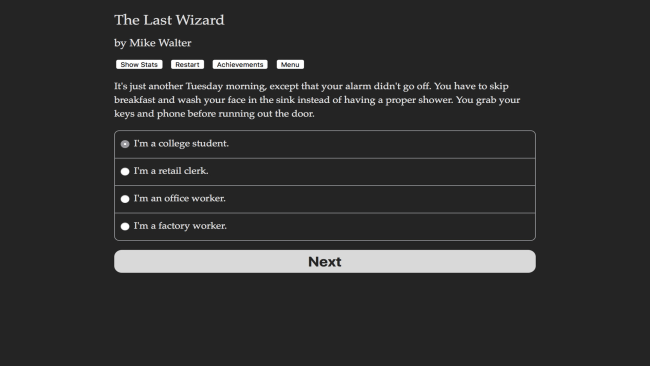Game Overview
It’s a regular Tuesday evening when you are pulled from the Earth and sent to a place where magic still exists. You are given a wizard’s tower filled with arcane knowledge that you are expected to learn. Thrust into a war between two nations, it’s up to you to save the kingdom where you now live. The Last Wizard is a 185,000 word interactive fantasy novel by Mike Walter, where your choices control the story. It’s entirely text-based—without graphics or sound effects—and fueled by the vast, unstoppable power of your imagination. Your choices will influence who rules the land and what happens to the civilians living there. Will you find love or will you strive to return to the life you were forced to leave behind? Will you save the kingdom, or will you betray the people for your own personal gain? The choice is yours!
- Play as male, female, genderfluid, or non-binary; gay, straight, or asexual
- Find romance with a variety of interesting characters.
- Learn and master multiple powerful spells.
- Build a powerful golem, ride a dragon, raise the dead, heal the sick, rain fire upon your enemies, fly, become invisible, summon lightning, enchant magical weapons…
- Acquire powerful magical artifacts.
- Save the kingdom or join the enemy.
- Return home to Earth or live your life in a fantasy world.
- Change the fates of two nations!

Installation Instructions
- Click the green button below to be redirected to UploadHaven.com.
- Wait 15 seconds, then click on the “free download” button. Allow the file transfer to complete (note that speeds may be slower with the free plan; upgrading to UploadHaven Pro will increase speeds).
- Once the transfer is complete, right-click the .zip file and select “Extract to The Last Wizard” (To do this you must have 7-Zip, which you can get here).
- Open the folder that you just extracted and run the game as administrator.
- Enjoy the game! If you encounter any missing DLL errors, check the Redist or _CommonRedist folder and install all necessary programs.
Download Links
Download the full version of the game using the links below.
🛠 Easy Setup Guide
- Check for missing DLL files: Navigate to the
_Redistor_CommonRedistfolder in the game directory and install DirectX, Vcredist, and other dependencies. - Use 7-Zip to extract files: If you receive a “file corrupted” error, re-download and extract again.
- Run as Administrator: Right-click the game’s executable file and select “Run as Administrator” to avoid save issues.
💡 Helpful Tips
- Need installation help? Read our full FAQ & Troubleshooting Guide.
- Antivirus False Positives: Temporarily pause your antivirus software during extraction to prevent it from mistakenly blocking game files.
- Update GPU Drivers: For better performance, update your NVIDIA drivers or AMD drivers.
- Game won’t launch? Try compatibility mode or install missing DirectX updates.
- Still getting errors? Some games require updated Visual C++ Redistributables. Download the All-in-One VC Redist Package and install all versions.
❓ Need More Help?
Visit our FAQ page for solutions to frequently asked questions and common issues.
System Requirements
- OS: Windows 7
Screenshots