Game Overview
Private Investigator Lone Carter regains consciousness to find himself lying on a beach near Innsmouth. His body has been ripped apart. He tries to pull his last cigarette from the pack, but his arm fails to obey. As he fades away into death, terror growing in his eyes, he remembers in dreadful glimpses his fatal encounter with the Shoggoth… An endless period of darkness ensues. Then, some fire burning within awakens him, and he returns, completely recovered and unharmed – but he would never be the same. He is haunted by terrible visions, nightmares hinting at ineffable, horrifying truths. He needs to get back home, to understand what happened to him – but escaping from Innsmouth will only be the first step in his journey. In his hometown of Arkham, a mystery awaits for him. A disappearance. A ritual murder. A plot that intertwines different characters, different places, even different eras. An adventure that will test your wits and drag you to the very limits of your sanity… and perhaps beyond. Mountains of Madness is a new adventure game in the Chronicle of Innsmouth franchise. Set 10 years before the first chapter of this saga, these events will influence the events to come. Travel to ancient Yemen, playing in the role of the Mad Arab Abdul Alhazred, author of the Necronomicon, and step into the shoes of HP Lovecraft and guide him to unveil the mysteries of his bloodline.
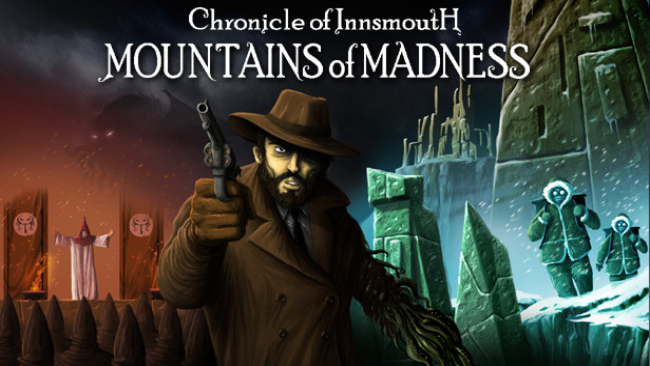
Installation Instructions
- Click the green button below to be redirected to UploadHaven.com.
- Wait 15 seconds, then click on the “free download” button. Allow the file transfer to complete (note that speeds may be slower with the free plan; upgrading to UploadHaven Pro will increase speeds).
- Once the transfer is complete, right-click the .zip file and select “Extract to Chronicle of Innsmouth: Mountains of Madness” (To do this you must have 7-Zip, which you can get here).
- Open the folder that you just extracted and run the game as administrator.
- Enjoy the game! If you encounter any missing DLL errors, check the Redist or _CommonRedist folder and install all necessary programs.
Download Links
Download the full version of the game using the links below.
Please request a link repair in the Link Repair Section!
🛠 Easy Setup Guide
- Check for missing DLL files: Navigate to the
_Redistor_CommonRedistfolder in the game directory and install DirectX, Vcredist, and other dependencies. - Use 7-Zip to extract files: If you receive a “file corrupted” error, re-download and extract again.
- Run as Administrator: Right-click the game’s executable file and select “Run as Administrator” to avoid save issues.
💡 Helpful Tips
- Need installation help? Read our full FAQ & Troubleshooting Guide.
- Antivirus False Positives: Temporarily pause your antivirus software during extraction to prevent it from mistakenly blocking game files.
- Update GPU Drivers: For better performance, update your NVIDIA drivers or AMD drivers.
- Game won’t launch? Try compatibility mode or install missing DirectX updates.
- Still getting errors? Some games require updated Visual C++ Redistributables. Download the All-in-One VC Redist Package and install all versions.
❓ Need More Help?
Visit our FAQ page for solutions to frequently asked questions and common issues.
System Requirements
- OS: Windows XP or higher
- Processor: Intel or AMD CPU
- Memory: 1 GB RAM
- Graphics: 640×480, 32 bit colour
- DirectX: Version 9.0c
- Storage: 2 GB available space
- Sound Card: All DirectX-compatible sound cards
Screenshots

















