Game Overview
It’s the age of blood, guts, and meat. A zombie virus spread throughout the population, turning millions into ravenous, mutating monsters. Humanity seems to stand on the brink of extinction. That’s where you come in. The world can still be won back through superior firepower. Take charge of the counter-attack, wipe out waves of zombies through seemingly endless nights, and win the Earth back!
Blood and Zombies is a hybrid of a tower defense game and a first person shooter. Select one of four heroes, deploy to the war zone, and build up a fortress that will withstand the onslaught of the zombie horde, until the last zombie falls and another city is reclaimed for humanity. Then reload, rearm, and get into the fight again.
- Deploy and build up your fortress, from a small outpost to an impregnable bunker capable of defeating a horde of any size.
- Choose from among dozens of defensive structures, from landmines, through conventional machine guns, to Tesla towers capable of frying dozens of zombies at once.
- Adapt your strategy. Focus on traps? Maybe autonomous turrets? Geometry corralling zombies for a well-placed grenade?
- Control one of four playable heroes, each with a unique skill tree that you unlock after each surviving a wave.
- Create your loadout from over a dozen primary and secondary weapons, matching your playstyle.
- Destroy over fifty distinct types of zombies, out for your blood. Careful, these not only bite, but use weapons!
- Every battle is different. Experiment with loadouts, defenses, skills, and strategies.
- Do you go all out, spending money as it comes in? Or do you risk defeat and save up for the top tier guns and turrets? Or somewhere in between?
- Keep your powder dry and good luck. It’s going to be a long night.
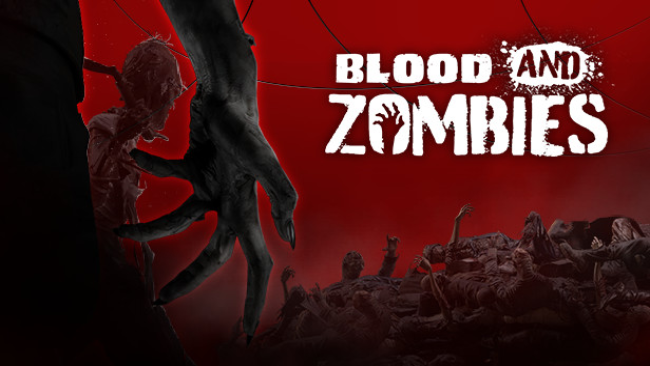
Installation Instructions
- Click the green button below to be redirected to UploadHaven.com.
- Wait 15 seconds, then click on the “free download” button. Allow the file transfer to complete (note that speeds may be slower with the free plan; upgrading to UploadHaven Pro will increase speeds).
- Once the transfer is complete, right-click the .zip file and select “Extract to Blood and Zombies” (To do this you must have 7-Zip, which you can get here).
- Open the folder that you just extracted and run the game as administrator.
- Enjoy the game! If you encounter any missing DLL errors, check the Redist or _CommonRedist folder and install all necessary programs.
Download Links
Download the full version of the game using the links below.
🛠 Easy Setup Guide
- Check for missing DLL files: Navigate to the
_Redistor_CommonRedistfolder in the game directory and install DirectX, Vcredist, and other dependencies. - Use 7-Zip to extract files: If you receive a “file corrupted” error, re-download and extract again.
- Run as Administrator: Right-click the game’s executable file and select “Run as Administrator” to avoid save issues.
💡 Helpful Tips
- Need installation help? Read our full FAQ & Troubleshooting Guide.
- Antivirus False Positives: Temporarily pause your antivirus software during extraction to prevent it from mistakenly blocking game files.
- Update GPU Drivers: For better performance, update your NVIDIA drivers or AMD drivers.
- Game won’t launch? Try compatibility mode or install missing DirectX updates.
- Still getting errors? Some games require updated Visual C++ Redistributables. Download the All-in-One VC Redist Package and install all versions.
❓ Need More Help?
Visit our FAQ page for solutions to frequently asked questions and common issues.
System Requirements
- Requires a 64-bit processor and operating system
- OS: Windows 10
- Processor: Intel i5-6600K / AMD Ryzen 3 1300X
- Memory: 8 GB RAM
- Graphics: AMD R9 285 4GB / Nvidia GTX 770 4GB
- DirectX: Version 11
- Network: Broadband Internet connection
- Storage: 15 GB available space
- Sound Card: Integrated or dedicated Direct X 11 compatible soundcard
- Additional Notes: Minimum graphics settings, 1920×1080 screen resolution, 30FPS average
Screenshots

















