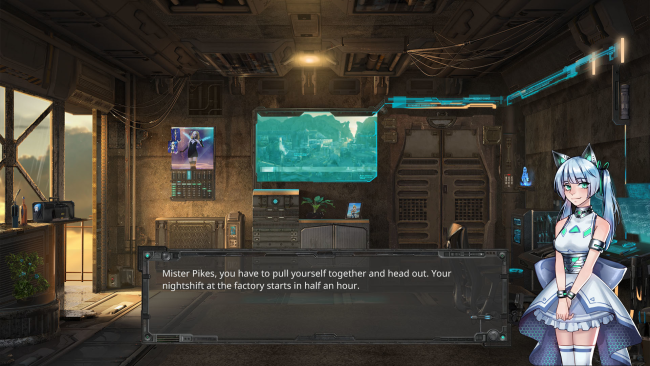Game Overview
Minotaur is an adventure game set in a new world called The Universe of Seven. Here’s what we hope you’ll love about it. Minotaur’s story is mainly focused on nine characters who come to find themselves trapped in their apartment building. Nod’s route, which is fully available in this Early Access release, follows a synthet named Nod Pikes as he attempts to escape and come to terms with his past – with help (kind of) from his lovely sharp-tongued AI assistant Ollie. Just like the game overall, Nod’s route has multiple endings. We call them: wicked, sad, very sad, brutal and shocking. Take your pick! Update: the next route has been released! Join Mentor-15, a teacher android model, on her journey of self-discovery. Minotaur has point and click mechanics at its core, so we’re trying to make the process of pointing and clicking as engaging as possible. You’ll be solving many different puzzles, fighting ancient creatures, and even climbing lots of stairs. Hm… That last one sounded much better in our heads. It’s actually one of our favorite parts!

Installation Instructions
- Click the green button below to be redirected to UploadHaven.com.
- Wait 15 seconds, then click on the “free download” button. Allow the file transfer to complete (note that speeds may be slower with the free plan; upgrading to UploadHaven Pro will increase speeds).
- Once the transfer is complete, right-click the .zip file and select “Extract to Minotaur” (To do this you must have 7-Zip, which you can get here).
- Open the folder that you just extracted and run the game as administrator.
- Enjoy the game! If you encounter any missing DLL errors, check the Redist or _CommonRedist folder and install all necessary programs.
Download Links
Download the full version of the game using the links below.
🛠 Easy Setup Guide
- Check for missing DLL files: Navigate to the
_Redistor_CommonRedistfolder in the game directory and install DirectX, Vcredist, and other dependencies. - Use 7-Zip to extract files: If you receive a “file corrupted” error, re-download and extract again.
- Run as Administrator: Right-click the game’s executable file and select “Run as Administrator” to avoid save issues.
💡 Helpful Tips
- Need installation help? Read our full FAQ & Troubleshooting Guide.
- Antivirus False Positives: Temporarily pause your antivirus software during extraction to prevent it from mistakenly blocking game files.
- Update GPU Drivers: For better performance, update your NVIDIA drivers or AMD drivers.
- Game won’t launch? Try compatibility mode or install missing DirectX updates.
- Still getting errors? Some games require updated Visual C++ Redistributables. Download the All-in-One VC Redist Package and install all versions.
❓ Need More Help?
Visit our FAQ page for solutions to frequently asked questions and common issues.
System Requirements
- OS: Windows 7, 8, 10, 32/64-bit
- Processor: 2.8 Ghz Dual Core CPU
- Memory: 4 GB RAM
- Graphics: A post-2010 card with at least 2GB RAM
- DirectX: Version 9.0
- Storage: 6000 MB available space
- Sound Card: Direct X 9.0c sound device
Screenshots