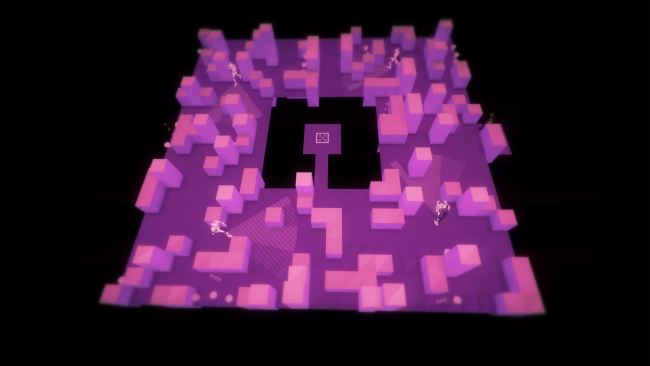Game Overview
A hundred levels lie ahead, but that’s only the beginning of your adventure in the Volume. The community is busy creating new missions, which have been curated to offer their own challenges. Volume will evolve, warp and grow as players make their mark. Volume’s campaign mode is a near-future retelling of the Robin Hood legend, starring BAFTA-winner Danny Wallace (Thomas Was Alone), Charlie McDonnell and award-winning, critically-acclaimed actor Andy Serkis (The Lord of the Rings, Planet of the Apes) as Gisborne. The game’s campaign follows Locksley, who commits crimes through non-lethal stealth. Sneaking, distracting, avoiding. As he grows in popularity and notoriety, so will his inventory. An arsenal of gadgets await discovery in a quest to rob from the rich and give to the unheard. Key features:
- Three modes to play your way. Voume’s new Checkpoint Update now supports players interested in speedrunning or stealth. There’s even a new mode with no checkpoints for those seeking extra challenge. All modes feature separate leaderboards.
- 100 levels introduce a suite of gadgets for use to avoid, distract and evade detection.
- The ‘Staff Picks’ section continues the challenge with maps created by the community and curated weekly.
- Full suite of easy-to-use content creation tools to build and share your own levels with the world.
- Starring Andy Serkis (The Lord of the Rings, Planet of the Apes), Danny Wallace (Thomas Was Alone) and Charlie McDonnell (charlieissocoollike)

Installation Instructions
- Click the green button below to be redirected to UploadHaven.com.
- Wait 15 seconds, then click on the “free download” button. Allow the file transfer to complete (note that speeds may be slower with the free plan; upgrading to UploadHaven Pro will increase speeds).
- Once the transfer is complete, right-click the .zip file and select “Extract to Volume” (To do this you must have 7-Zip, which you can get here).
- Open the folder that you just extracted and run the game as administrator.
- Enjoy the game! If you encounter any missing DLL errors, check the Redist or _CommonRedist folder and install all necessary programs.
Download Links
Download the full version of the game using the links below.
🛠 Easy Setup Guide
- Check for missing DLL files: Navigate to the
_Redistor_CommonRedistfolder in the game directory and install DirectX, Vcredist, and other dependencies. - Use 7-Zip to extract files: If you receive a “file corrupted” error, re-download and extract again.
- Run as Administrator: Right-click the game’s executable file and select “Run as Administrator” to avoid save issues.
💡 Helpful Tips
- Need installation help? Read our full FAQ & Troubleshooting Guide.
- Antivirus False Positives: Temporarily pause your antivirus software during extraction to prevent it from mistakenly blocking game files.
- Update GPU Drivers: For better performance, update your NVIDIA drivers or AMD drivers.
- Game won’t launch? Try compatibility mode or install missing DirectX updates.
- Still getting errors? Some games require updated Visual C++ Redistributables. Download the All-in-One VC Redist Package and install all versions.
❓ Need More Help?
Visit our FAQ page for solutions to frequently asked questions and common issues.
System Requirements
- OS: Windows 7+
- Processor: 2.4GHz
- Memory: 2 GB RAM
- Graphics: 1GB
- DirectX: Version 10
- Storage: 3 GB available space
Screenshots