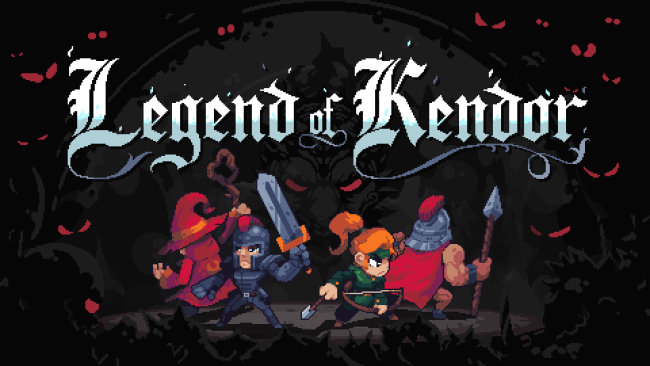Game Overview
Legend of Kendor is a Fantasy Free-Roaming Action Roguelike game. You can explore different biomes and gather powerful items and weapons as one of the four heroes in Kendor. The great wizard’s spell protects the fallen heroes until all the lost come back. Because the spell is imbalanced, every time heroes rise, everything will be changed. You have 30 minutes to save your loved ones. Level up, enchant your weapon, and find powerful items to be strong. Can they save all their loved ones with your help?
Current Game Features:
- No Meta Progression & No Loading Screen
- Permanent Death
- 100+ items and weapons
- 10+ Adorable puppies, cats, and a dragon you can pet
- 20+ Killable NPC with own consequences
- No certain path you have to take. Play however you like!
- Rebindable keyboard and controller setting
- Controller Support
- Smooth Pixel Perfect graphic with 60 FPS
- Sound Effect by Niilo Takalainen
- Addictive game music written by ModalModule
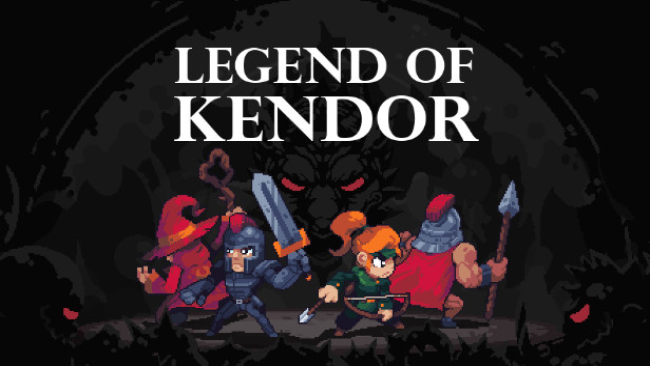
Installation Instructions
- Click the green button below to be redirected to UploadHaven.com.
- Wait 15 seconds, then click on the “free download” button. Allow the file transfer to complete (note that speeds may be slower with the free plan; upgrading to UploadHaven Pro will increase speeds).
- Once the transfer is complete, right-click the .zip file and select “Extract to Legend Of Kendor” (To do this you must have 7-Zip, which you can get here).
- Open the folder that you just extracted and run the game as administrator.
- Enjoy the game! If you encounter any missing DLL errors, check the Redist or _CommonRedist folder and install all necessary programs.
Download Links
Download the full version of the game using the links below.
🛠 Easy Setup Guide
- Check for missing DLL files: Navigate to the
_Redistor_CommonRedistfolder in the game directory and install DirectX, Vcredist, and other dependencies. - Use 7-Zip to extract files: If you receive a “file corrupted” error, re-download and extract again.
- Run as Administrator: Right-click the game’s executable file and select “Run as Administrator” to avoid save issues.
💡 Helpful Tips
- Need installation help? Read our full FAQ & Troubleshooting Guide.
- Antivirus False Positives: Temporarily pause your antivirus software during extraction to prevent it from mistakenly blocking game files.
- Update GPU Drivers: For better performance, update your NVIDIA drivers or AMD drivers.
- Game won’t launch? Try compatibility mode or install missing DirectX updates.
- Still getting errors? Some games require updated Visual C++ Redistributables. Download the All-in-One VC Redist Package and install all versions.
❓ Need More Help?
Visit our FAQ page for solutions to frequently asked questions and common issues.
System Requirements
- OS: Windows 10
- Processor: Intel i5
- Memory: 4 GB RAM
- Graphics: Intel
- Storage: 300 MB available space
Screenshots