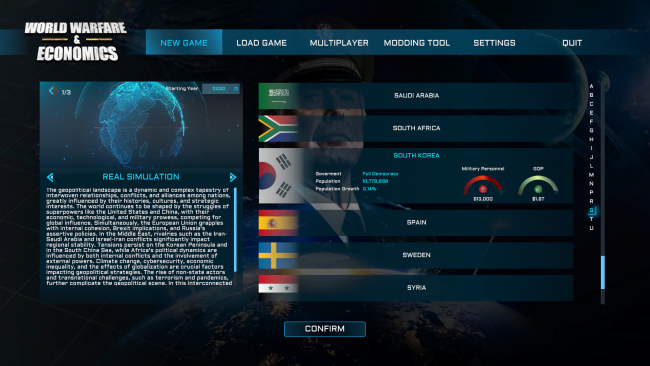Game Overview
Control any country in the world. Have their politics, economy, and military in your hands. Shape your own version of WW3, a global pandemic, or create a custom scenario. Explore up to 66 planets and conquer through war or diplomacy. Become the ultimate strategist in the universe! Lead any of the 220 countries/colonies (195 UN-recognized countries and 25 colonies/disputed regions) available to greatness, with more than 4000 regions within them. Analyze your country’s economic stats – which come from real economy APIs -, build facilities, adjust tax/income laws and monitor your manpower. Keep track of your country’s growth and inflation rates to increase your currency strength. Manage, produce, and trade over 30 different types of resources. Can you become the most powerful economy in the world? Make the best use of your intelligence, bomb your enemy with a variety of missiles, and take what is yours! Explore a huge database with real military units and weaponry. Research new types of technology and be the most advanced country in the world! Dive into a huge technology center with more than 300 Technologies to master, such as nuclear energy, telescopes, and computer science. Travel through a real 3D space environment. Send probes, rovers, and crews to other planets across the universe and win international space races.
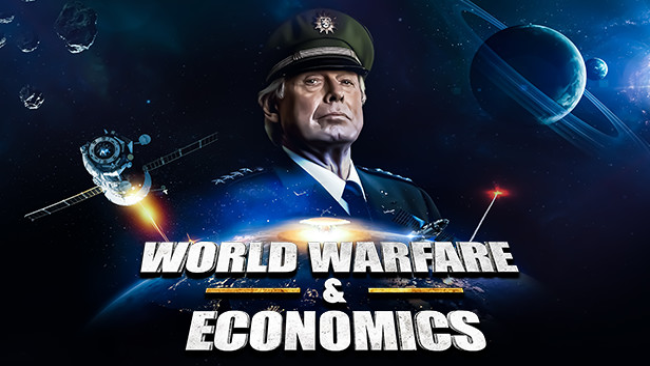
Installation Instructions
- Click the green button below to be redirected to UploadHaven.com.
- Wait 15 seconds, then click on the “free download” button. Allow the file transfer to complete (note that speeds may be slower with the free plan; upgrading to UploadHaven Pro will increase speeds).
- Once the transfer is complete, right-click the .zip file and select “Extract to World Warfare & Economics” (To do this you must have 7-Zip, which you can get here).
- Open the folder that you just extracted and run the game as administrator.
- Enjoy the game! If you encounter any missing DLL errors, check the Redist or _CommonRedist folder and install all necessary programs.
Download Links
Download the full version of the game using the links below.
🛠 Easy Setup Guide
- Check for missing DLL files: Navigate to the
_Redistor_CommonRedistfolder in the game directory and install DirectX, Vcredist, and other dependencies. - Use 7-Zip to extract files: If you receive a “file corrupted” error, re-download and extract again.
- Run as Administrator: Right-click the game’s executable file and select “Run as Administrator” to avoid save issues.
💡 Helpful Tips
- Need installation help? Read our full FAQ & Troubleshooting Guide.
- Antivirus False Positives: Temporarily pause your antivirus software during extraction to prevent it from mistakenly blocking game files.
- Update GPU Drivers: For better performance, update your NVIDIA drivers or AMD drivers.
- Game won’t launch? Try compatibility mode or install missing DirectX updates.
- Still getting errors? Some games require updated Visual C++ Redistributables. Download the All-in-One VC Redist Package and install all versions.
❓ Need More Help?
Visit our FAQ page for solutions to frequently asked questions and common issues.
System Requirements
- OS *: Windows 7 (SP1+) and Windows 10
- Processor: x86, x64 architecture with SSE2 instruction set support.
- Memory: 4 GB RAM
- Graphics: DX10, DX11, DX12 capable.
- DirectX: Version 10
- Storage: 12 GB available space
Screenshots