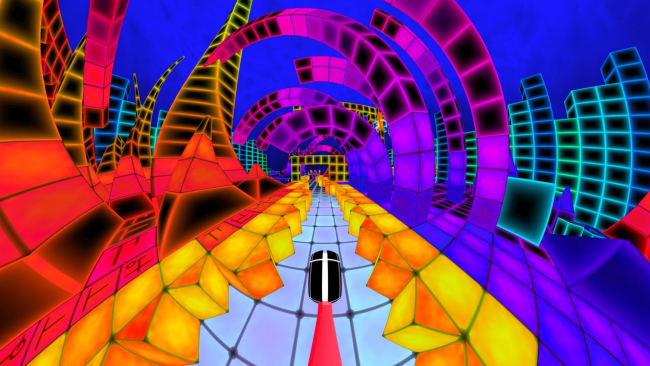Game Overview
ARE YOU READY FOR THE ULTIMATE CHALLENGE? Dub Dash is a fast-paced rhythm based action game. The tracks are decomposed into diverging game mode segments. The obstacles, tracks and visual effects are all adjusted to the music and in perfect harmony with each song. Dub Dash has a great soundtrack including music from Bossfight and the DJs of Geometry Dash – to enjoy the full experience the use of headphones is highly recommended. Challenge your friends to the ultimate race in this breathtaking split-screen competitive mode for up to four players simultaneously. Who will beat most of the level? Jump in and find out! Spin your crazy wheel in harmony with the song and keep dodging left and right avoiding obstacles at high speed. Fly like a bird, make hard 90° turns and feel the rhythm of the zig-zag trajectory. The objective for each track is clear: Do you rock the funky road of Dub Dash? Dub Dash offers impressive colorful graphics and effects with a steady and smooth high framerate. Immerse yourself in a hypnotizing psychedelic experience. The gameplay of each segment is simple but it´s tough to master the levels. Actually it´s extremely hard, almost impossible – but fortunately there´s the practice mode which gives you a save point after each passage so you won´t need to finish the whole level in one try. Memorize each segment of the level and maybe (only maybe) you will be able to master even the hardest levels someday.
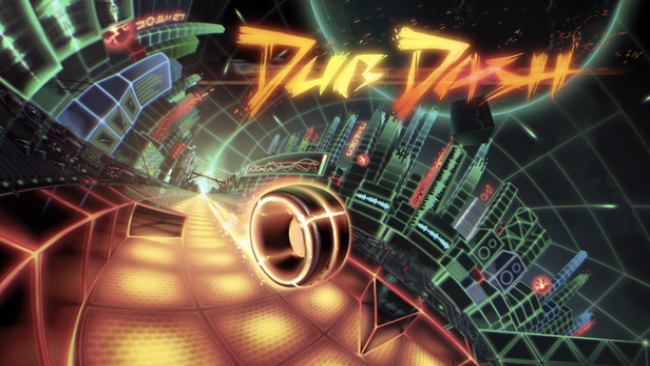
Installation Instructions
- Click the green button below to be redirected to UploadHaven.com.
- Wait 15 seconds, then click on the “free download” button. Allow the file transfer to complete (note that speeds may be slower with the free plan; upgrading to UploadHaven Pro will increase speeds).
- Once the transfer is complete, right-click the .zip file and select “Extract to Dub Dash” (To do this you must have 7-Zip, which you can get here).
- Open the folder that you just extracted and run the game as administrator.
- Enjoy the game! If you encounter any missing DLL errors, check the Redist or _CommonRedist folder and install all necessary programs.
Download Links
Download the full version of the game using the links below.
🛠 Easy Setup Guide
- Check for missing DLL files: Navigate to the
_Redistor_CommonRedistfolder in the game directory and install DirectX, Vcredist, and other dependencies. - Use 7-Zip to extract files: If you receive a “file corrupted” error, re-download and extract again.
- Run as Administrator: Right-click the game’s executable file and select “Run as Administrator” to avoid save issues.
💡 Helpful Tips
- Need installation help? Read our full FAQ & Troubleshooting Guide.
- Antivirus False Positives: Temporarily pause your antivirus software during extraction to prevent it from mistakenly blocking game files.
- Update GPU Drivers: For better performance, update your NVIDIA drivers or AMD drivers.
- Game won’t launch? Try compatibility mode or install missing DirectX updates.
- Still getting errors? Some games require updated Visual C++ Redistributables. Download the All-in-One VC Redist Package and install all versions.
❓ Need More Help?
Visit our FAQ page for solutions to frequently asked questions and common issues.
System Requirements
- OS: Windows 7
- Processor: 1.5+ GHz
- Memory: 512 MB RAM
- Graphics: OpenGL 2.1 support
- Storage: 100 MB available space
Screenshots