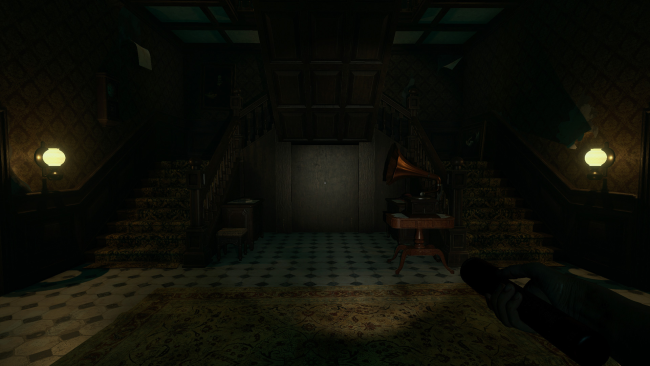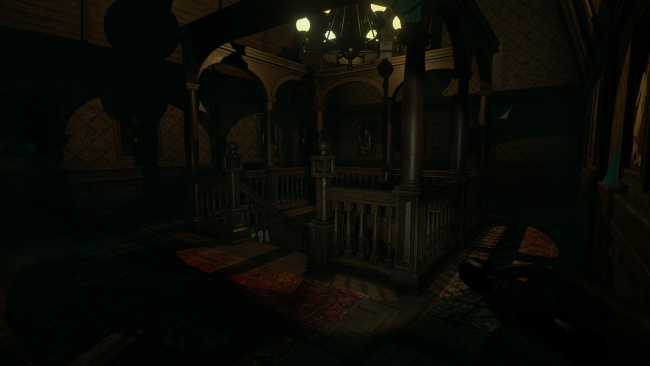Game Overview
A scary bedtime story or a horrid physical entity? The story goes that the toymaker is an undead figure who comes out at night leaving a toy on the children’s bedroom window to lure and capture them. Upon finding an old hidden journal, Blake discovers that a folktale passed through generations in his family might hold some dark secrets. He embarks on a journey to unravel what’s behind his ancestor’s mysterious journal. Return to your family roots, deep into a long-forgotten isolated 18th-century village called Grimmville where time has stopped. Upon arriving at the abandoned manor, once you set foot inside suddenly you find yourself trapped. Equipped with a flashlight you must explore the rooms. Some of them are escape-room style. Your main objective is to look for clues in order to solve timed puzzles that will give you the necessary items to progress further and make your way out.

Installation Instructions
- Click the green button below to be redirected to UploadHaven.com.
- Wait 15 seconds, then click on the “free download” button. Allow the file transfer to complete (note that speeds may be slower with the free plan; upgrading to UploadHaven Pro will increase speeds).
- Once the transfer is complete, right-click the .zip file and select “Extract to Bram The Toymaker” (To do this you must have 7-Zip, which you can get here).
- Open the folder that you just extracted and run the game as administrator.
- Enjoy the game! If you encounter any missing DLL errors, check the Redist or _CommonRedist folder and install all necessary programs.
Download Links
Download the full version of the game using the links below.
🛠 Easy Setup Guide
- Check for missing DLL files: Navigate to the
_Redistor_CommonRedistfolder in the game directory and install DirectX, Vcredist, and other dependencies. - Use 7-Zip to extract files: If you receive a “file corrupted” error, re-download and extract again.
- Run as Administrator: Right-click the game’s executable file and select “Run as Administrator” to avoid save issues.
💡 Helpful Tips
- Need installation help? Read our full FAQ & Troubleshooting Guide.
- Antivirus False Positives: Temporarily pause your antivirus software during extraction to prevent it from mistakenly blocking game files.
- Update GPU Drivers: For better performance, update your NVIDIA drivers or AMD drivers.
- Game won’t launch? Try compatibility mode or install missing DirectX updates.
- Still getting errors? Some games require updated Visual C++ Redistributables. Download the All-in-One VC Redist Package and install all versions.
❓ Need More Help?
Visit our FAQ page for solutions to frequently asked questions and common issues.
System Requirements
- OS: WINDOWS® 7, 8.1, 10 (64-BIT)
- Processor: Intel® Core™ i5 or AMD Ryzen™ 3
- Memory: 8 GB RAM
- Graphics: NVIDIA® GeForce® GTX 770 or AMD Radeon™ R9 280x
- DirectX: Version 11
Screenshots