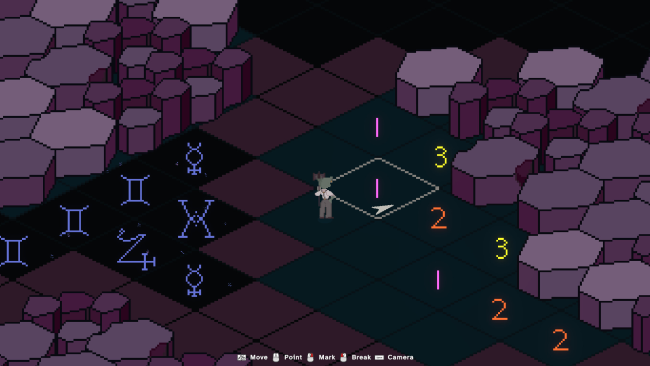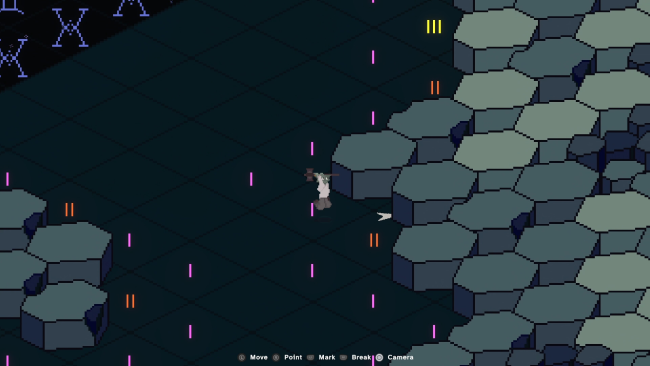Game Overview
You made it — you got a job at HeXaCo — the alchemy factory that produces HexCores that power magical apparatuses. In this isometric minesweeper variant, your job is to flag for extraction the basalt columns that produced viable cores, clear the non-productive columns, and avoid setting off a dangerous explosion triggered by disturbing core-bearing columns. We even have a protection feature that offers a limited number of protected guesses when your goblin brain reaches an impasse.Challenge yourself with over 100 hand curated levels! Test your consistency by completing daily challenges! Or relax with a more familiar classic format or an experimental map shape. Congrats, goblin! Now go make a name for yourself.
Quality Of Life Tweaks
- Frustrated when you have worked so hard to solve a puzzle but are left with a 50/50 guess that ruins your streak? We’ve got a limited number of protection spells so you can make that guess safely
- When you have flagged the requisite number of adjacent bombs, the numbers on the floor stop glowing making clearing easier
- A zoom-out mode lets you see the whole board

Installation Instructions
- Click the green button below to be redirected to UploadHaven.com.
- Wait 15 seconds, then click on the “free download” button. Allow the file transfer to complete (note that speeds may be slower with the free plan; upgrading to UploadHaven Pro will increase speeds).
- Once the transfer is complete, right-click the .zip file and select “Extract to Basalt Breaker” (To do this you must have 7-Zip, which you can get here).
- Open the folder that you just extracted and run the game as administrator.
- Enjoy the game! If you encounter any missing DLL errors, check the Redist or _CommonRedist folder and install all necessary programs.
Download Links
Download the full version of the game using the links below.
🛠 Easy Setup Guide
- Check for missing DLL files: Navigate to the
_Redistor_CommonRedistfolder in the game directory and install DirectX, Vcredist, and other dependencies. - Use 7-Zip to extract files: If you receive a “file corrupted” error, re-download and extract again.
- Run as Administrator: Right-click the game’s executable file and select “Run as Administrator” to avoid save issues.
💡 Helpful Tips
- Need installation help? Read our full FAQ & Troubleshooting Guide.
- Antivirus False Positives: Temporarily pause your antivirus software during extraction to prevent it from mistakenly blocking game files.
- Update GPU Drivers: For better performance, update your NVIDIA drivers or AMD drivers.
- Game won’t launch? Try compatibility mode or install missing DirectX updates.
- Still getting errors? Some games require updated Visual C++ Redistributables. Download the All-in-One VC Redist Package and install all versions.
❓ Need More Help?
Visit our FAQ page for solutions to frequently asked questions and common issues.
System Requirements
- Requires a 64-bit processor and operating system
- OS: Windows 7
- Processor: 2.0 GHz dual core or better
- Memory: 4 GB RAM
- Graphics: Dedicated GPU
- Storage: 1 GB available space
Screenshots