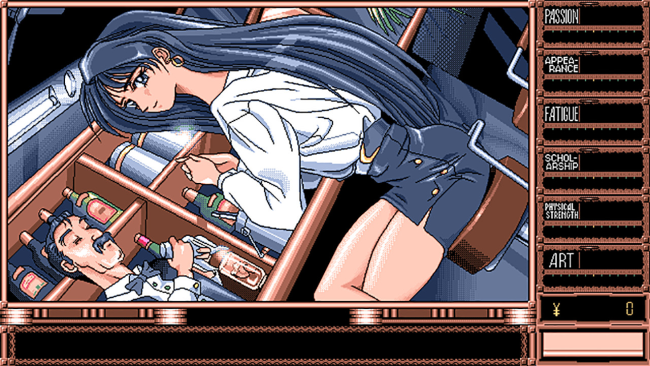Game Overview
True Love ~Jun’ai Monogatari~ was released by Japanese developer Software House Parsley for the NEC PC-98 in 1995. Four years later, the game was localized for Windows 95 and released in the U.S. and Europe by Otaku Publishing. Despite its popularity, the game has been in licensing limbo and only available to play through unofficial sources… UNTIL NOW! The majority of work put into the re-release of True Love ’95 involved uncovering the existing license holders so that fans can support this classic for its 25th anniversary. The game was then ported to the Ren’Py engine to enable it to run smoothly on modern systems with some fabulous quality of life upgrades, such as the ability to resize the window while keeping the retro pixel art looking as good as ever! The main character is a single, nineteen-year-old Japanese college senior living in the city of Meiai, forced out by his parents at the idea that independence may attract him a partner. With no direction and unsure of his future, the player embarks on a quest to define themselves and find a person to love. The game is played through a series of days consecutively spanning three months. At the start of each morning, players designate an activity to pursue for evening, night, and in the case of weekends or vacation, daytime. Each choice impacts the overall profile of the player and points are distributed across stats for passion, appearance, fatigue, scholarship, strength, and art. Depending on the level of these stats, and the order of schedules made during particular days, the player will shift their romantic focus and possibly trigger events and encounters with other characters.

Installation Instructions
- Click the green button below to be redirected to UploadHaven.com.
- Wait 15 seconds, then click on the “free download” button. Allow the file transfer to complete (note that speeds may be slower with the free plan; upgrading to UploadHaven Pro will increase speeds).
- Once the transfer is complete, right-click the .zip file and select “Extract to True Love '95” (To do this you must have 7-Zip, which you can get here).
- Open the folder that you just extracted and run the game as administrator.
- Enjoy the game! If you encounter any missing DLL errors, check the Redist or _CommonRedist folder and install all necessary programs.
Download Links
Download the full version of the game using the links below.
⚠️ File is down due to server issues.
Please request a link repair in the Link Repair Section!
Please request a link repair in the Link Repair Section!
🛠 Easy Setup Guide
- Check for missing DLL files: Navigate to the
_Redistor_CommonRedistfolder in the game directory and install DirectX, Vcredist, and other dependencies. - Use 7-Zip to extract files: If you receive a “file corrupted” error, re-download and extract again.
- Run as Administrator: Right-click the game’s executable file and select “Run as Administrator” to avoid save issues.
💡 Helpful Tips
- Need installation help? Read our full FAQ & Troubleshooting Guide.
- Antivirus False Positives: Temporarily pause your antivirus software during extraction to prevent it from mistakenly blocking game files.
- Update GPU Drivers: For better performance, update your NVIDIA drivers or AMD drivers.
- Game won’t launch? Try compatibility mode or install missing DirectX updates.
- Still getting errors? Some games require updated Visual C++ Redistributables. Download the All-in-One VC Redist Package and install all versions.
❓ Need More Help?
Visit our FAQ page for solutions to frequently asked questions and common issues.
System Requirements
- OS: WIndows 95
Screenshots