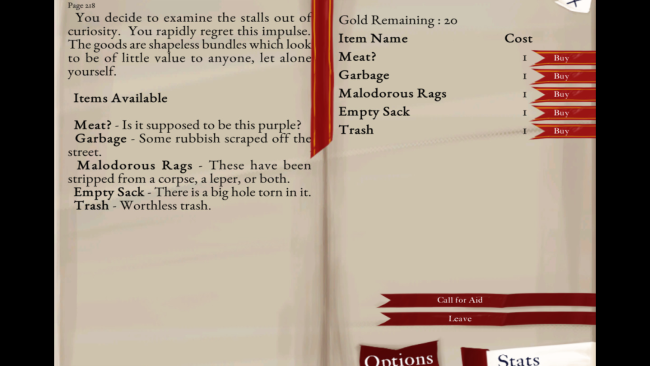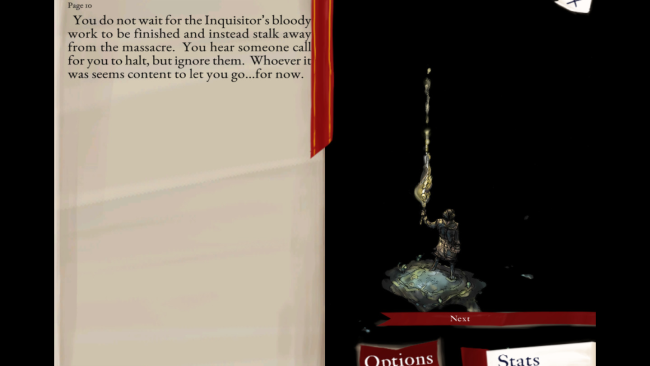Game Overview
YOU are a hunter; a man or woman of wealth and leisure who has turned their time to hunting the fiendish monsters that assail humanity. You have been selected to accompany an ambassador to the city of Roche Divine in the Sunlight Alliance. While he pursues trade deals in the high court, your job is to hunt down a Broadsheet Killer who is wreaking havoc in the Low City.
A choose your own adventure novel in which your choices and actions can lead you to glorious victory…or ignoble defeat. Explore an original story with three challenging game difficulties, unlock hidden lore to better understand the world you enter, and enjoy the artwork you discover in the gallery.
This independently produced novel features a dark soundtrack (with optional atmospherics) by Cryo Chamber, as well as over 40 unique page images to unlock.
The text of the game has also been recorded by a professional musician and story-teller, making it into an interactive audiobook. Featuring an improved interface layout, and introducing the new Heirloom system to help you make it through your most challenging adventure to date, Red Ripper is an old-fashioned, spine-chilling steampunk tale you can enjoy time and time again.
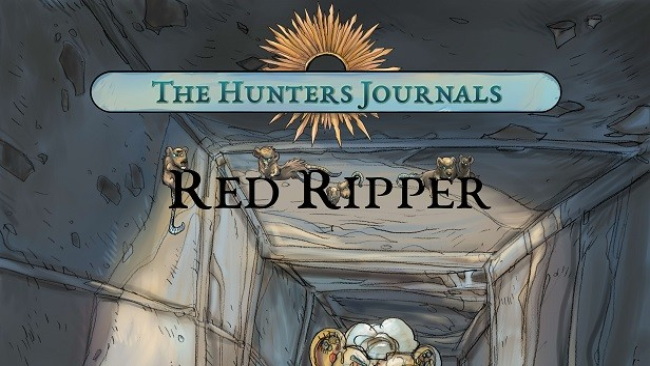
Installation Instructions
- Click the green button below to be redirected to UploadHaven.com.
- Wait 15 seconds, then click on the “free download” button. Allow the file transfer to complete (note that speeds may be slower with the free plan; upgrading to UploadHaven Pro will increase speeds).
- Once the transfer is complete, right-click the .zip file and select “Extract to The Hunter's Journals - Red Ripper” (To do this you must have 7-Zip, which you can get here).
- Open the folder that you just extracted and run the game as administrator.
- Enjoy the game! If you encounter any missing DLL errors, check the Redist or _CommonRedist folder and install all necessary programs.
Download Links
Download the full version of the game using the links below.
🛠 Easy Setup Guide
- Check for missing DLL files: Navigate to the
_Redistor_CommonRedistfolder in the game directory and install DirectX, Vcredist, and other dependencies. - Use 7-Zip to extract files: If you receive a “file corrupted” error, re-download and extract again.
- Run as Administrator: Right-click the game’s executable file and select “Run as Administrator” to avoid save issues.
💡 Helpful Tips
- Need installation help? Read our full FAQ & Troubleshooting Guide.
- Antivirus False Positives: Temporarily pause your antivirus software during extraction to prevent it from mistakenly blocking game files.
- Update GPU Drivers: For better performance, update your NVIDIA drivers or AMD drivers.
- Game won’t launch? Try compatibility mode or install missing DirectX updates.
- Still getting errors? Some games require updated Visual C++ Redistributables. Download the All-in-One VC Redist Package and install all versions.
❓ Need More Help?
Visit our FAQ page for solutions to frequently asked questions and common issues.
System Requirements
- OS: Windows 7 SP1+
- Processor: CPU: SSE2 instruction set support.
- Memory: 4 GB RAM
- Graphics: Graphics card with DX10 (shader model 4.0) capabilities.
- Storage: 910 MB available space
- Sound Card: Sound card recommended but not required.
Screenshots