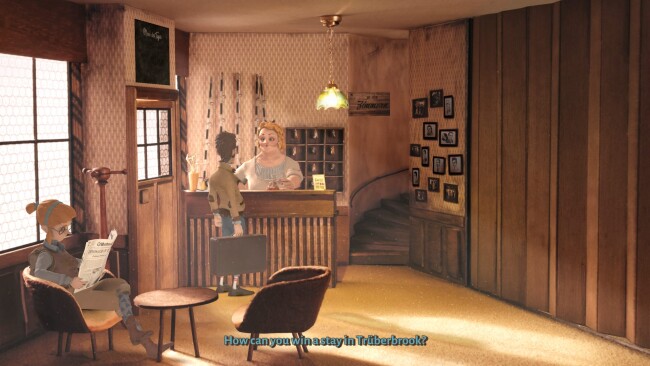Game Overview
Enjoy an adventurous vacation to a 1960’s parallel universe! A Sci-Fi-Mystery Adventure Game with handmade scenery. Imagine yourself on a vacation to Europe in the late sixties. Now, picture yourself as a young American scientist; Hans Tannhauser. Yes, that’s your name in this scenario. While you’re at it, think of Trüberbrook, a remote village in rural, mountain-sloped and densely forested cold-war Germany. Because, that’s where you somehow end up after hitting the continent. But who cares, you won the trip in a lottery! Or at least, that’s how it seems. But don’t fear, instead of getting some rest, you could find yourself having to save the world … Suspense! Mystery! Thrills! After all, it’s a single player sci-fi mystery adventure game. We want to keep you entertained! Join American student Tannhauser, stranger in a strange land Set in cold-war rural Germany in the late 1960s Inspired by Twin Peaks, The X-Files, Stranger Things & Star Trek Indulge in universal themes such as love, friendship, loyalty, self-discovery and dinosaurs Handmade miniature scenery! Full voice acting in both English and German! Atmospheric, moody soundtrack Up to 10 hours of super exciting gameplay!
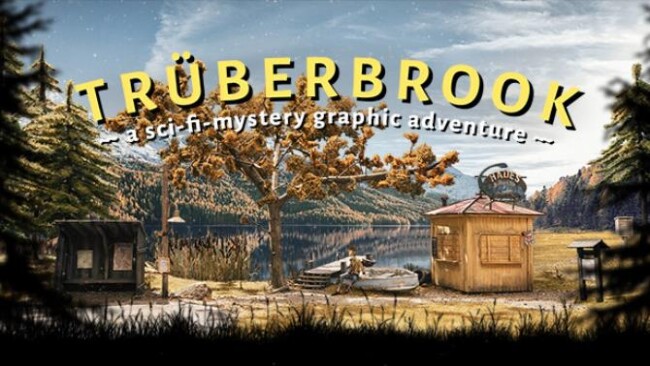
Installation Instructions
- Click the green button below to be redirected to UploadHaven.com.
- Wait 15 seconds, then click on the “free download” button. Allow the file transfer to complete (note that speeds may be slower with the free plan; upgrading to UploadHaven Pro will increase speeds).
- Once the transfer is complete, right-click the .zip file and select “Extract to Truberbrook” (To do this you must have 7-Zip, which you can get here).
- Open the folder that you just extracted and run the game as administrator.
- Enjoy the game! If you encounter any missing DLL errors, check the Redist or _CommonRedist folder and install all necessary programs.
Download Links
Download the full version of the game using the links below.
🛠 Easy Setup Guide
- Check for missing DLL files: Navigate to the
_Redistor_CommonRedistfolder in the game directory and install DirectX, Vcredist, and other dependencies. - Use 7-Zip to extract files: If you receive a “file corrupted” error, re-download and extract again.
- Run as Administrator: Right-click the game’s executable file and select “Run as Administrator” to avoid save issues.
💡 Helpful Tips
- Need installation help? Read our full FAQ & Troubleshooting Guide.
- Antivirus False Positives: Temporarily pause your antivirus software during extraction to prevent it from mistakenly blocking game files.
- Update GPU Drivers: For better performance, update your NVIDIA drivers or AMD drivers.
- Game won’t launch? Try compatibility mode or install missing DirectX updates.
- Still getting errors? Some games require updated Visual C++ Redistributables. Download the All-in-One VC Redist Package and install all versions.
❓ Need More Help?
Visit our FAQ page for solutions to frequently asked questions and common issues.
System Requirements
- OS: Windows 7 / 8 / 8.1 / 10
- Processor: i3 4th generation / i5 2nd generation / A6 series
- Memory: 4 GB RAM
- Graphics: Intel HD 4000 / AMD Radeon 5800 series / nvidia 550Ti
- DirectX: Version 11
- Storage: 7 GB available space
- Sound Card: DX11 compatible
Screenshots