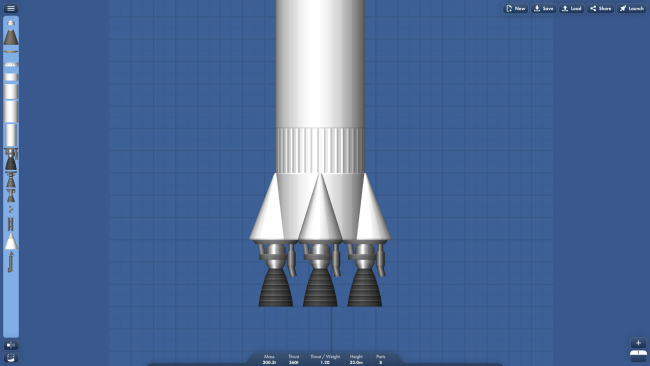Game Overview
Be in command of your own space program, from rocket design to interplanetary travel and achieve your dream of cruising through the cosmos in your custom spacecraft. In Spaceflight Simulator, you will get to engineer your rockets, plan launches and flights, attempt landings, deploy payloads and explore new worlds. You could be launching your first rocket within minutes, but landing it in one piece might be another story! With so many parts to pick from, you will learn through trial and error how to build spacecrafts best adapted to each of your missions. You will have to master navigating through the Solar system and landing your vehicle on all the planets and moons, each with their own atmospheric and terrain conditions. During the design phase, you will get to assemble your own launch vehicle from a wide variety of components and pair them with a multitude of engines, all modeled after their real-world counterparts. Each part possesses its own technical specifications (mass, aerodynamics, etc.) which will affect your rocket’s behavior. All engines accurately model thrust and fuel consumption affecting how much payload you’ll be able to carry safely. You’ll be able to create multistage vehicles, control how they separate and when secondary burn occurs in order to achieve the optimal trajectory. Each part is highly detailed and serves a particular purpose. They are all based on their real-world equivalent and allow you to recreate your favorite historical rocket.
● Fuel tanks (20 sizes and configurations)
● Engines and thrusters (6 propulsion systems and a reaction control system)
● Aerodynamics (13 fairings with many nose and side cones)
● Capsules, probes, payload systems, separators and docking ports
● Landing systems (legs, parachutes, wheels)
● Utilities (solar panels, batteries, electrical, structural)
● Skins (to personalize your rocket)

Installation Instructions
- Click the green button below to be redirected to UploadHaven.com.
- Wait 15 seconds, then click on the “free download” button. Allow the file transfer to complete (note that speeds may be slower with the free plan; upgrading to UploadHaven Pro will increase speeds).
- Once the transfer is complete, right-click the .zip file and select “Extract to Spaceflight Simulator” (To do this you must have 7-Zip, which you can get here).
- Open the folder that you just extracted and run the game as administrator.
- Enjoy the game! If you encounter any missing DLL errors, check the Redist or _CommonRedist folder and install all necessary programs.
Download Links
Download the full version of the game using the links below.
🛠 Easy Setup Guide
- Check for missing DLL files: Navigate to the
_Redistor_CommonRedistfolder in the game directory and install DirectX, Vcredist, and other dependencies. - Use 7-Zip to extract files: If you receive a “file corrupted” error, re-download and extract again.
- Run as Administrator: Right-click the game’s executable file and select “Run as Administrator” to avoid save issues.
💡 Helpful Tips
- Need installation help? Read our full FAQ & Troubleshooting Guide.
- Antivirus False Positives: Temporarily pause your antivirus software during extraction to prevent it from mistakenly blocking game files.
- Update GPU Drivers: For better performance, update your NVIDIA drivers or AMD drivers.
- Game won’t launch? Try compatibility mode or install missing DirectX updates.
- Still getting errors? Some games require updated Visual C++ Redistributables. Download the All-in-One VC Redist Package and install all versions.
❓ Need More Help?
Visit our FAQ page for solutions to frequently asked questions and common issues.
System Requirements
- Requires a 64-bit processor and operating system
- OS: Windows 7 or Newer
- Processor: 2.4 GHz Dual core
- Memory: 2 GB RAM
- Graphics: Integrated Graphics (512MB)
- Storage: 1 GB available space
Screenshots