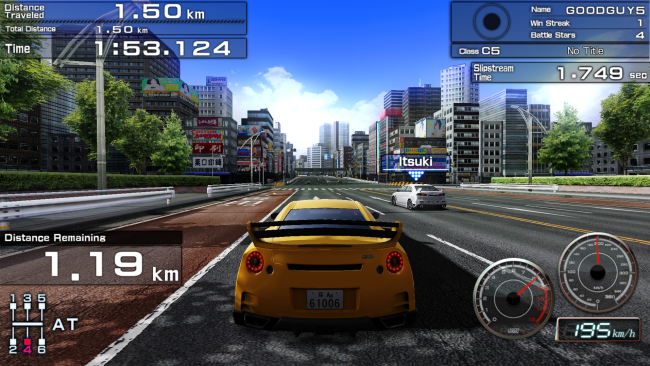Game Overview
Straight from coin-op to your PC comes the fuel soaked, turbo fired, 1 to 4 player arcade action of FAST BEAT LOOP RACER GT. Race your friends around the world as you compete on 48 tracks set against the cityscapes of Tokyo, Osaka, Shanghai and Beijing. The fast beat never stops with a rich and detailed story, classic Time Attack, Mileage Mode, or online multiplayer racing. Key features:
- Slipstream (Drafting): Get bumper to bumper friendly and let the slip stream slingshot you past your rivals. By using the reduced air resistance, rookie drivers can apply this technique to become an outstanding racer. Experienced pros can enjoy this new way to pass other cars.
- The Best Street Racing on the Planet!: Revel in open-traffic street racing and explore the splendor and excitement of Osaka, Tokyo, Shanghai and Beijing, all with dozens of different tracks and options.
- Customizable Cars: You can choose from 10 blazingly fast street racers and use racing experience to pimp your ride with a variety of power and performance upgrades.
- Story Mode: Let the addictive character based story of FAST BEAT LOOP RACER GT lead through the game. When players upgrade to another level, they can tune their rides according to different courses, and customize their ideal Racing Car.
- Mileage Mode: Fast Beat across Asia, challenging story mode drivers in grueling tests of endurance.
- Time Attack Mode: Players will be challenged to race against themselves and beat their best all time scores.

Installation Instructions
- Click the green button below to be redirected to UploadHaven.com.
- Wait 15 seconds, then click on the “free download” button. Allow the file transfer to complete (note that speeds may be slower with the free plan; upgrading to UploadHaven Pro will increase speeds).
- Once the transfer is complete, right-click the .zip file and select “Extract to FAST BEAT LOOP RACER GT” (To do this you must have 7-Zip, which you can get here).
- Open the folder that you just extracted and run the game as administrator.
- Enjoy the game! If you encounter any missing DLL errors, check the Redist or _CommonRedist folder and install all necessary programs.
Download Links
Download the full version of the game using the links below.
🛠 Easy Setup Guide
- Check for missing DLL files: Navigate to the
_Redistor_CommonRedistfolder in the game directory and install DirectX, Vcredist, and other dependencies. - Use 7-Zip to extract files: If you receive a “file corrupted” error, re-download and extract again.
- Run as Administrator: Right-click the game’s executable file and select “Run as Administrator” to avoid save issues.
💡 Helpful Tips
- Need installation help? Read our full FAQ & Troubleshooting Guide.
- Antivirus False Positives: Temporarily pause your antivirus software during extraction to prevent it from mistakenly blocking game files.
- Update GPU Drivers: For better performance, update your NVIDIA drivers or AMD drivers.
- Game won’t launch? Try compatibility mode or install missing DirectX updates.
- Still getting errors? Some games require updated Visual C++ Redistributables. Download the All-in-One VC Redist Package and install all versions.
❓ Need More Help?
Visit our FAQ page for solutions to frequently asked questions and common issues.
System Requirements
- OS: Windows 7 (64-bit)
- Processor: Intel Core i5-4210 2.60GHz
- Memory: 4 GB RAM
- Graphics: Intel HD4000 with 1GB of VRAM (DirectX 11 graphics card required) or comparable
- DirectX: Version 11
- Storage: 6 GB available space
- Sound Card: Windows compatible sound card
- Additional Notes: Multiplayer Mode only supports 60 FPS and lower. Network connection may be lost if the drivers you are racing have a poor internet connection.
Screenshots