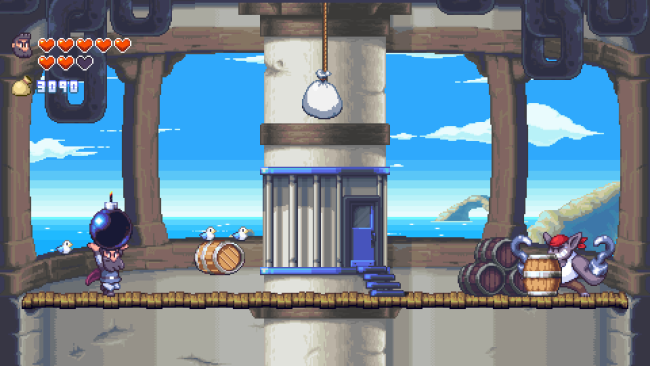Game Overview
Run and jump through tropical 16-bit locales in this traditional platformer! Take control of Branson and fend off foes with his mighty shapeshifting beard as he fights to reclaim his stolen goods. Branson’s adventure begins when a crew of thieves ransack his farm and make off into the night with his livestock. After stowing away on their parting ship, Branson finds himself stranded on a strange island littered with dangerous creatures and priceless treasure. Equipped with nothing but a shapeshifting beard, Branson sets out to reclaim his stuff, thwart The Smuglins, and return home. Beard Blade is a traditional platformer with modern touches, merging the best of then & now. Run, jump, swim and climb through beaches, caves, harbors and more! Like many heroes, Branson begins his adventure with limited powers, but you can collect coins scattered across each level to pay for new moves and upgrades. Take your cash to Forbeau’s barbershop to expand your beard’s abilities, increase your life meter, and more. Beard Blade features a binary day and night system that plays a key role in how you choose to progress through Pimento Island. It’s not just a palette swap; day versions of a level are completely different levels from their night counterparts, and almost every level has a day/night counterpart. You can play both levels, or skip one if you’d like! Explore each day and night route to find all collectibles and see everything Pimento Island has to offer. Beard Blade features colorful pixel art, lively animations and a catchy soundtrack – all influenced by beloved 16-bit and 32-bit titles. Every level is packed with collectibles. Aside from coins you can spend at the shop, you can also collect special tokens, treasures, enemy cards and music records.

Installation Instructions
- Click the green button below to be redirected to UploadHaven.com.
- Wait 15 seconds, then click on the “free download” button. Allow the file transfer to complete (note that speeds may be slower with the free plan; upgrading to UploadHaven Pro will increase speeds).
- Once the transfer is complete, right-click the .zip file and select “Extract to Beard Blade” (To do this you must have 7-Zip, which you can get here).
- Open the folder that you just extracted and run the game as administrator.
- Enjoy the game! If you encounter any missing DLL errors, check the Redist or _CommonRedist folder and install all necessary programs.
Download Links
Download the full version of the game using the links below.
Please request a link repair in the Link Repair Section!
🛠 Easy Setup Guide
- Check for missing DLL files: Navigate to the
_Redistor_CommonRedistfolder in the game directory and install DirectX, Vcredist, and other dependencies. - Use 7-Zip to extract files: If you receive a “file corrupted” error, re-download and extract again.
- Run as Administrator: Right-click the game’s executable file and select “Run as Administrator” to avoid save issues.
💡 Helpful Tips
- Need installation help? Read our full FAQ & Troubleshooting Guide.
- Antivirus False Positives: Temporarily pause your antivirus software during extraction to prevent it from mistakenly blocking game files.
- Update GPU Drivers: For better performance, update your NVIDIA drivers or AMD drivers.
- Game won’t launch? Try compatibility mode or install missing DirectX updates.
- Still getting errors? Some games require updated Visual C++ Redistributables. Download the All-in-One VC Redist Package and install all versions.
❓ Need More Help?
Visit our FAQ page for solutions to frequently asked questions and common issues.
System Requirements
- OS: Windows 10
- Processor: Intel Core i5-6300U 2.4 GHz
- Memory: 4 GB RAM
- Storage: 90 MB available space
- Additional Notes: DualShock 4 (PS4) controller not supported
Screenshots