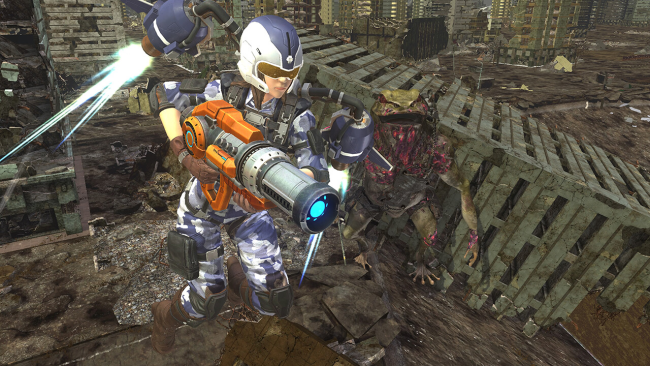Game Overview
NOTE: Launch the game as administrator using the ‘LaunchGame’ .exe file. The Epic Games Launcher MUST be running in order to play. We highly recommend using a burner account.
Live the future of despair.
2022 AD. The sequel to “EARTH DEFENSE FORCE 5” depicts the battle between the EDF and alien life forms that have suddenly attacked the Earth. Players take on the role of an EDF soldier in this third-person shooter in which they must destroy a large number of giant enemies.
The year is 2024 AD. Mankind has won the long battle against the unknown invaders. The enemy Primers are now gone and peace has returned to Mother Earth. However, the population has shrunk to 10% and the world was on the verge of collapse. The survivors fought against the remaining threats while trying their best to continue their recovery. Three years passed in the year 2027. In a new world without hope, the time has come to once again resist the fate of the Earth.
- Save the future of Earth in the new world. The identity of the invader that has long tormented Earth is finally revealed. A chain of deep despair that strikes in a devastated world for the first time in the series…But your presence as a soldier of the EDF will lead humanity to the greatest joy. Now you must face it with courage and wisdom.
- The largest volume in the history of the series. Supports online co-op play. The largest number of missions and weapons ever included. All missions support online co-op play for up to four players. Take control of four different soldier classes and fight alongside real EDF members from across the country.

Installation Instructions
- Click the green button below to be redirected to UploadHaven.com.
- Wait 15 seconds, then click on the “free download” button. Allow the file transfer to complete (note that speeds may be slower with the free plan; upgrading to UploadHaven Pro will increase speeds).
- Once the transfer is complete, right-click the .zip file and select “Extract to EARTH DEFENSE FORCE 6” (To do this you must have 7-Zip, which you can get here).
- Open the folder that you just extracted and run the game as administrator.
- Enjoy the game! If you encounter any missing DLL errors, check the Redist or _CommonRedist folder and install all necessary programs.
Download Links
Download the full version of the game using the links below.
🛠 Easy Setup Guide
- Check for missing DLL files: Navigate to the
_Redistor_CommonRedistfolder in the game directory and install DirectX, Vcredist, and other dependencies. - Use 7-Zip to extract files: If you receive a “file corrupted” error, re-download and extract again.
- Run as Administrator: Right-click the game’s executable file and select “Run as Administrator” to avoid save issues.
💡 Helpful Tips
- Need installation help? Read our full FAQ & Troubleshooting Guide.
- Antivirus False Positives: Temporarily pause your antivirus software during extraction to prevent it from mistakenly blocking game files.
- Update GPU Drivers: For better performance, update your NVIDIA drivers or AMD drivers.
- Game won’t launch? Try compatibility mode or install missing DirectX updates.
- Still getting errors? Some games require updated Visual C++ Redistributables. Download the All-in-One VC Redist Package and install all versions.
❓ Need More Help?
Visit our FAQ page for solutions to frequently asked questions and common issues.
System Requirements
- OS: Windows 10
- Processor: Intel Core i7 3770, AMD Ryzen 3 1200
- Memory: 8 GB RAM
- Graphics: NVIDIA GeForce GTX 1060, AMD Radeon RX 580
- DirectX: Version 11
- Network: Broadband Internet connection
- Storage: 45 GB available space
- Additional Notes: This game requires you to sign in to your Epic Games account for online play due to cross play and online features.
Screenshots