Game Overview
Prepare for the journey of your life and experience one of the world’s most mysterious regions! The Bermuda Triangle is notorious for the vanishing of countless ships and airplanes. Will you survive long enough to reveal its secret? Bermuda – Lost Survival plays in an open world sea scenario offering a large scaled underwater world. Changing weather conditions and the dynamic day-night cycle require you to observe and adapt to the environment and wildlife behavior. Discover and explore a variety of different reefs and biomes containing individual species and resources. Master navigation, visit unique shipwrecks and hunt for sunken treasures. Craft and upgrade tools, equipment and consumables to prepare for the depths! Unlock new abilities and progress further to overcome the dangers of the Bermuda Triangle and dive into the deepest waters. Bermuda – Lost Survival’s wildlife simulates the behavior of real-world species. For example, fish schools react to nearby predators, sharks patrol the reefs and hunt for prey, yet they’re alert to your actions and tend to flee from potential threats. Some species respond to environmental changes like day and nighttime. To survive, observe and adapt to wildlife behavior.
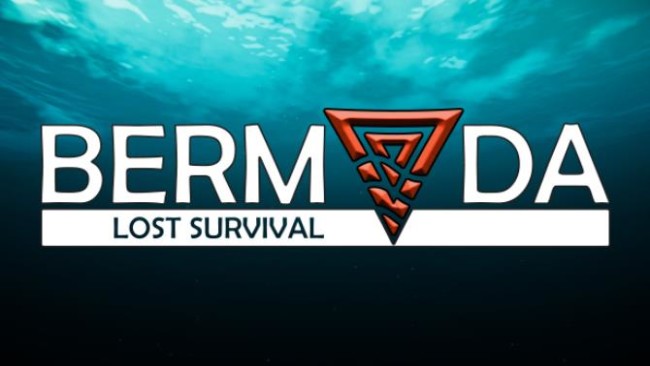
Installation Instructions
- Click the green button below to be redirected to UploadHaven.com.
- Wait 15 seconds, then click on the “free download” button. Allow the file transfer to complete (note that speeds may be slower with the free plan; upgrading to UploadHaven Pro will increase speeds).
- Once the transfer is complete, right-click the .zip file and select “Extract to Bermuda – Lost Survival” (To do this you must have 7-Zip, which you can get here).
- Open the folder that you just extracted and run the game as administrator.
- Enjoy the game! If you encounter any missing DLL errors, check the Redist or _CommonRedist folder and install all necessary programs.
Download Links
Download the full version of the game using the links below.
Please request a link repair in the Link Repair Section!
🛠 Easy Setup Guide
- Check for missing DLL files: Navigate to the
_Redistor_CommonRedistfolder in the game directory and install DirectX, Vcredist, and other dependencies. - Use 7-Zip to extract files: If you receive a “file corrupted” error, re-download and extract again.
- Run as Administrator: Right-click the game’s executable file and select “Run as Administrator” to avoid save issues.
💡 Helpful Tips
- Need installation help? Read our full FAQ & Troubleshooting Guide.
- Antivirus False Positives: Temporarily pause your antivirus software during extraction to prevent it from mistakenly blocking game files.
- Update GPU Drivers: For better performance, update your NVIDIA drivers or AMD drivers.
- Game won’t launch? Try compatibility mode or install missing DirectX updates.
- Still getting errors? Some games require updated Visual C++ Redistributables. Download the All-in-One VC Redist Package and install all versions.
❓ Need More Help?
Visit our FAQ page for solutions to frequently asked questions and common issues.
System Requirements
- OS: Windows 7 / 8 / 10
- Processor: Intel i3 or AMD equivalent
- Memory: 4 GB RAM
- Graphics: NVIDIA GTX 750 with 1GB RAM
- DirectX: Version 11
- Storage: 6 GB available space
Screenshots

















