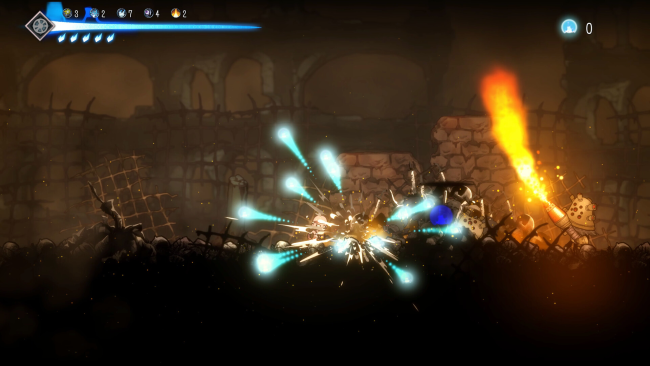Game Overview
Homes are broken, kingdoms wither away, and revived soldiers look for everything in the ruins. Everything has changed. King Gillan is in the Hymn when monsters are wandering on the old battlefield; Knight is kind and blessed. The human-eating tree is surrounded by mosquitoes and flies;
Mountain Warrior is legendary and powerful. The immortal skeleton is crying.
⦁ Exploring options: to find hidden levels, equipment and firebrands.
⦁ Firebrands system: we attach importance to blocking. Perfect blocking makes great profits. ⦁ Practice makes perfect.
⦁ Character customization: tons of equipment you can choose from. Plenty of ways you can try to walk on.
⦁ Fragmented Narrative: with advances, a line of succession in story will be gradually developed.
⦁ Different Ending: to unravel the good plot.
⦁ Well designed maps: with traps and horror ambiences.
⦁ Challenging bosses: original dual form boss, numerous aggroes.

Installation Instructions
- Click the green button below to be redirected to UploadHaven.com.
- Wait 15 seconds, then click on the “free download” button. Allow the file transfer to complete (note that speeds may be slower with the free plan; upgrading to UploadHaven Pro will increase speeds).
- Once the transfer is complete, right-click the .zip file and select “Extract to Deepening Fire” (To do this you must have 7-Zip, which you can get here).
- Open the folder that you just extracted and run the game as administrator.
- Enjoy the game! If you encounter any missing DLL errors, check the Redist or _CommonRedist folder and install all necessary programs.
Download Links
Download the full version of the game using the links below.
🛠 Easy Setup Guide
- Check for missing DLL files: Navigate to the
_Redistor_CommonRedistfolder in the game directory and install DirectX, Vcredist, and other dependencies. - Use 7-Zip to extract files: If you receive a “file corrupted” error, re-download and extract again.
- Run as Administrator: Right-click the game’s executable file and select “Run as Administrator” to avoid save issues.
💡 Helpful Tips
- Need installation help? Read our full FAQ & Troubleshooting Guide.
- Antivirus False Positives: Temporarily pause your antivirus software during extraction to prevent it from mistakenly blocking game files.
- Update GPU Drivers: For better performance, update your NVIDIA drivers or AMD drivers.
- Game won’t launch? Try compatibility mode or install missing DirectX updates.
- Still getting errors? Some games require updated Visual C++ Redistributables. Download the All-in-One VC Redist Package and install all versions.
❓ Need More Help?
Visit our FAQ page for solutions to frequently asked questions and common issues.
System Requirements
- OS: Windows® 7 SP1 / 8.1 / 10 64-bit
- Processor: AMD FX-4350 / Intel® Core™ i3-3210
- Memory: 4 GB RAM
- Graphics: AMD Radeon™ R7 260X (2GB VRAM) / NVIDIA® GeForce® GTX 750(2GB VRAM)
- DirectX: Version 11
- Storage: 4 GB available space
- Sound Card: DirectX Compatible Sound Card
Screenshots