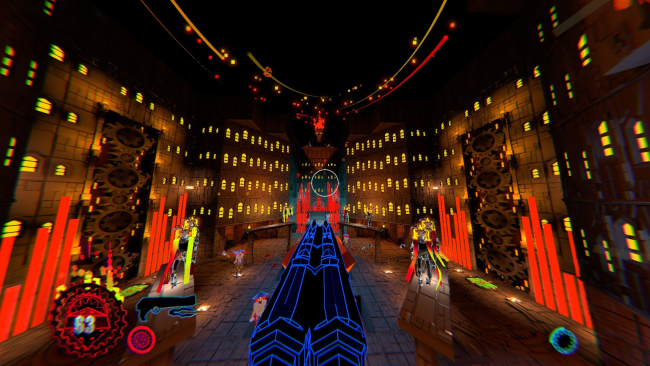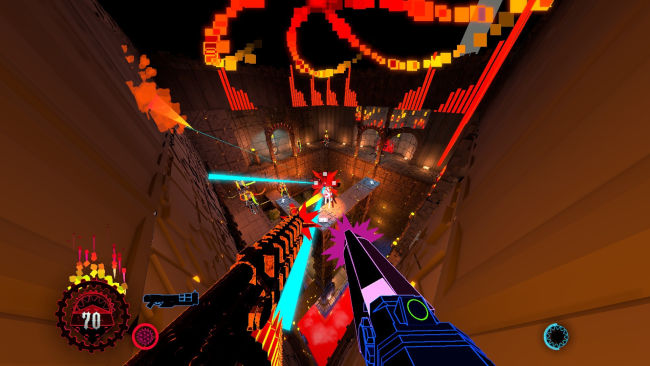Game Overview
Fly off your own recoil! REAVER offers you the tools to keep moving, and your movement skills decide what you can survive. Grappling hooks, Tether beams, Slamming, Recoil-boosting, Crouch-sliding… and many more options. Discover movement tech with experimentation, or ask the community! Crowd-control with a black-hole, lob a grenade, then shoot it. REAVER grants you a large arsenal of weaponry. Alone, they fulfill roles in combat. Together, their unique mechanics allow for extensive skill-expression and efficiency. REAVER lets you carry 4 types of weapons: Revolvers, Shotguns, Machine-guns and Artillery. Each with unique mechanics and potential combos. Revolver Ultimate Ability: HEADSHOT CHAIN. Some weapons have abilities and ultimates that cost mana. Kill to gain mana. In the middle of combat, decide what’s worth ulting and which ult fits the situation– all in a split second, or your own pace. You decide how fast, efficient, methodical or stylish your rampage is. Speed. You can go fast, unreasonably fast. When we say “break-neck speeds” we mean it. Challenge the limits of what a “fast-paced movement shooter” is. Master the movement of REAVER, and come… break our community records.

Installation Instructions
- Click the green button below to be redirected to UploadHaven.com.
- Wait 15 seconds, then click on the “free download” button. Allow the file transfer to complete (note that speeds may be slower with the free plan; upgrading to UploadHaven Pro will increase speeds).
- Once the transfer is complete, right-click the .zip file and select “Extract to Reaver” (To do this you must have 7-Zip, which you can get here).
- Open the folder that you just extracted and run the game as administrator.
- Enjoy the game! If you encounter any missing DLL errors, check the Redist or _CommonRedist folder and install all necessary programs.
Download Links
Download the full version of the game using the links below.
🛠 Easy Setup Guide
- Check for missing DLL files: Navigate to the
_Redistor_CommonRedistfolder in the game directory and install DirectX, Vcredist, and other dependencies. - Use 7-Zip to extract files: If you receive a “file corrupted” error, re-download and extract again.
- Run as Administrator: Right-click the game’s executable file and select “Run as Administrator” to avoid save issues.
💡 Helpful Tips
- Need installation help? Read our full FAQ & Troubleshooting Guide.
- Antivirus False Positives: Temporarily pause your antivirus software during extraction to prevent it from mistakenly blocking game files.
- Update GPU Drivers: For better performance, update your NVIDIA drivers or AMD drivers.
- Game won’t launch? Try compatibility mode or install missing DirectX updates.
- Still getting errors? Some games require updated Visual C++ Redistributables. Download the All-in-One VC Redist Package and install all versions.
❓ Need More Help?
Visit our FAQ page for solutions to frequently asked questions and common issues.
System Requirements
- OS: Windows 10 x64
- Processor: Intel Core i5-2320
- Memory: 4 GB RAM
- Graphics: MSI GeForce GTX 960 4G (4 GB VRAM)
- DirectX: Version 9.0
- Storage: 6 GB available space
- Sound Card: Anything within reason should work
- Additional Notes: Based on low end comp our playtesters had, plays well on the lowest res & settings. Would recommend capping frames for smoother experience.
Screenshots