Game Overview
The Survival & Horror game series is a collection of several different settings and plots brought together under the umbrella of one genre and mechanics. If you love Survival-horror, then these games are for you, each with its own unique story, atmosphere, enemies, puzzles, and weapons. Find a game that suits your tastes in your favorite genre.
Hangman’s Rope tells the story of a cursed town in the Wild West. Immerse yourself in the ambiance of the Wild West and its mysterious events, and uncover the truth about what lurks on the grim streets of this town. Fight ghosts, solve puzzles, search for survivors, and unravel the secret that this town holds.
The main focus is on challenging gameplay and the atmosphere of the dark Wild West in the survival horror genre.
You will have to explore a vast nonlinear location of the Wild West.
In the game, you will encounter various types of enemies. To fight them, you have firearms as well as a special mechanic of adding phosphorus to an oil lantern. By igniting phosphorus, you gain immunity to enemy attack. You will constantly have to decide how to approach each situation: whether to spend phosphorus now or save it for later, whether to run or fight. Be cautious, as there are more enemies than resources to eliminate them.
Phosphorus serves as both your defense and weapon. Where can you find more of it? Of course, on the gloomy streets of the city and in deserted houses where people once lived. Death in this game is not a reason for despair; you just need to understand where you should go and what actions are advantageous. Challenge yourself!
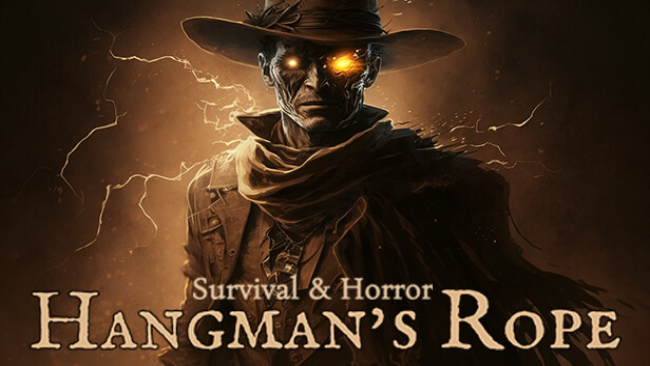
Installation Instructions
- Click the green button below to be redirected to UploadHaven.com.
- Wait 15 seconds, then click on the “free download” button. Allow the file transfer to complete (note that speeds may be slower with the free plan; upgrading to UploadHaven Pro will increase speeds).
- Once the transfer is complete, right-click the .zip file and select “Extract to Survival & Horror: Hangman's Rope” (To do this you must have 7-Zip, which you can get here).
- Open the folder that you just extracted and run the game as administrator.
- Enjoy the game! If you encounter any missing DLL errors, check the Redist or _CommonRedist folder and install all necessary programs.
Download Links
Download the full version of the game using the links below.
🛠 Easy Setup Guide
- Check for missing DLL files: Navigate to the
_Redistor_CommonRedistfolder in the game directory and install DirectX, Vcredist, and other dependencies. - Use 7-Zip to extract files: If you receive a “file corrupted” error, re-download and extract again.
- Run as Administrator: Right-click the game’s executable file and select “Run as Administrator” to avoid save issues.
💡 Helpful Tips
- Need installation help? Read our full FAQ & Troubleshooting Guide.
- Antivirus False Positives: Temporarily pause your antivirus software during extraction to prevent it from mistakenly blocking game files.
- Update GPU Drivers: For better performance, update your NVIDIA drivers or AMD drivers.
- Game won’t launch? Try compatibility mode or install missing DirectX updates.
- Still getting errors? Some games require updated Visual C++ Redistributables. Download the All-in-One VC Redist Package and install all versions.
❓ Need More Help?
Visit our FAQ page for solutions to frequently asked questions and common issues.
System Requirements
- Requires a 64-bit processor and operating system
- OS: Windows 7, 8, 10 (64-bit)
- Processor: Intel® Core™ i3
- Memory: 8 GB RAM
- Graphics: NVIDIA® GeForce® GTX 660 ti or AMD Radeon™ R7 260x with 2GB Video RAM
- Storage: 10 GB available space
- Additional Notes: HIGHLY recommended to install this game on your system SSD.
Screenshots

















