Game Overview
Every creak in the mansion will make you feel fear, and any paranormal event will bring anxiety and discomfort. However, the house still has electricity, even though it looks long abandoned. Light is the only thing that can calm you down, allowing you to look around and move forward. But is it really so? You will explore the mansion, collect useful items, and solve puzzles. Don’t expect an easy walk — danger may be lurking around every corner. You wake up on a sofa, not understanding how you got there or what this place is. After investigating the room a little, you find an article about the mysterious disappearance of an entire family. How is this related to the protagonist, or is he just a random victim? You’ll need to find the answers to these and other questions. The game will have multiple endings, and the choice of which one to pursue is yours. Are you ready to dive into the world of Echoes Of Dread and uncover all its dark secrets?
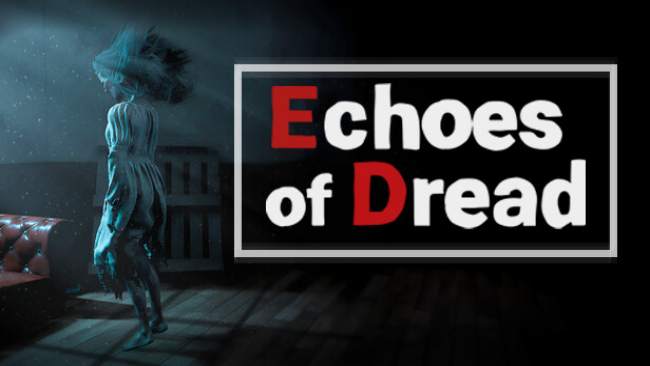
Installation Instructions
- Click the green button below to be redirected to UploadHaven.com.
- Wait 15 seconds, then click on the “free download” button. Allow the file transfer to complete (note that speeds may be slower with the free plan; upgrading to UploadHaven Pro will increase speeds).
- Once the transfer is complete, right-click the .zip file and select “Extract to Echoes Of Dread” (To do this you must have 7-Zip, which you can get here).
- Open the folder that you just extracted and run the game as administrator.
- Enjoy the game! If you encounter any missing DLL errors, check the Redist or _CommonRedist folder and install all necessary programs.
Download Links
Download the full version of the game using the links below.
🛠 Easy Setup Guide
- Check for missing DLL files: Navigate to the
_Redistor_CommonRedistfolder in the game directory and install DirectX, Vcredist, and other dependencies. - Use 7-Zip to extract files: If you receive a “file corrupted” error, re-download and extract again.
- Run as Administrator: Right-click the game’s executable file and select “Run as Administrator” to avoid save issues.
💡 Helpful Tips
- Need installation help? Read our full FAQ & Troubleshooting Guide.
- Antivirus False Positives: Temporarily pause your antivirus software during extraction to prevent it from mistakenly blocking game files.
- Update GPU Drivers: For better performance, update your NVIDIA drivers or AMD drivers.
- Game won’t launch? Try compatibility mode or install missing DirectX updates.
- Still getting errors? Some games require updated Visual C++ Redistributables. Download the All-in-One VC Redist Package and install all versions.
❓ Need More Help?
Visit our FAQ page for solutions to frequently asked questions and common issues.
System Requirements
- OS: Windows 10, Windows 11
- Processor: Intel® Core™ i3 or AMD Ryzen™ 3
- Memory: 6 GB RAM
- Graphics: NVIDIA GeForce GTX 650 Ti, 2 GB | AMD Radeon R7 360, 2 GB
- DirectX: Version 12
- Storage: 5 GB available space
Screenshots

















