Game Overview
Nancy Drew®: Warnings at Waverly Academy is a first-person perspective, point-and-click adventure game. The player is Nancy Drew and has to solve a mystery. Explore rich environments for clues, interrogate suspects, and solve puzzles and mini-games. You, as Nancy Drew, are undercover at a prestigious girls’ boarding school to discover the culprit behind threatening notes and dangerous accidents aimed at its valedictorian candidates! Is there a secret someone wants to protect or are the malicious pranks intended to scare away the competition—permanently? Solve the mystery before the threats turn deadly and you’re expelled from the case! Dare to Play
- Play as Nancy Drew and go undercover at an exclusive girls’ academy
- Immerse yourself in high school life by texting, cramming for projects, and navigating social cliques
- Play air hockey and darts in the student lounge or run the snack bar for credits
- Stay up past curfew to explore in the night and snoop through dorm rooms
- Use your phone to take pictures of evidence or to call for hints
- Choose from Junior or Senior Detective difficulty levels
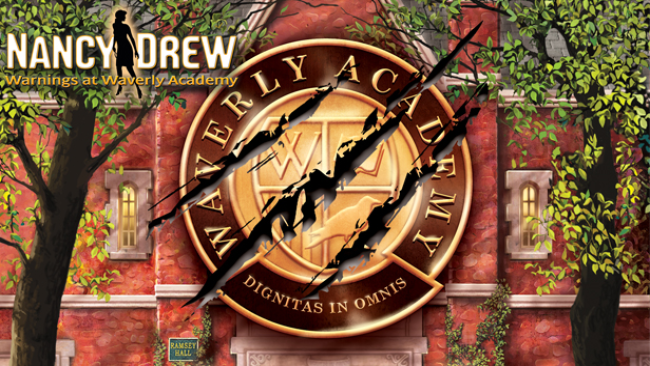
Installation Instructions
- Click the green button below to be redirected to UploadHaven.com.
- Wait 15 seconds, then click on the “free download” button. Allow the file transfer to complete (note that speeds may be slower with the free plan; upgrading to UploadHaven Pro will increase speeds).
- Once the transfer is complete, right-click the .zip file and select “Extract to Nancy Drew: Warnings At Waverly Academy” (To do this you must have 7-Zip, which you can get here).
- Open the folder that you just extracted and run the game as administrator.
- Enjoy the game! If you encounter any missing DLL errors, check the Redist or _CommonRedist folder and install all necessary programs.
Download Links
Download the full version of the game using the links below.
🛠 Easy Setup Guide
- Check for missing DLL files: Navigate to the
_Redistor_CommonRedistfolder in the game directory and install DirectX, Vcredist, and other dependencies. - Use 7-Zip to extract files: If you receive a “file corrupted” error, re-download and extract again.
- Run as Administrator: Right-click the game’s executable file and select “Run as Administrator” to avoid save issues.
💡 Helpful Tips
- Need installation help? Read our full FAQ & Troubleshooting Guide.
- Antivirus False Positives: Temporarily pause your antivirus software during extraction to prevent it from mistakenly blocking game files.
- Update GPU Drivers: For better performance, update your NVIDIA drivers or AMD drivers.
- Game won’t launch? Try compatibility mode or install missing DirectX updates.
- Still getting errors? Some games require updated Visual C++ Redistributables. Download the All-in-One VC Redist Package and install all versions.
❓ Need More Help?
Visit our FAQ page for solutions to frequently asked questions and common issues.
System Requirements
- OS *: Windows® 98/ME/2000/XP/Vista
- Processor: 1GHz CPU
- Memory: 256MB RAM
- Graphics: 32-bit DirectX 9.0 compatible video card
- DirectX®: 9.0 or Higher
- Hard Drive: 1GB of free space
- Sound: 16-bit DirectX compatible sound card
Screenshots

















