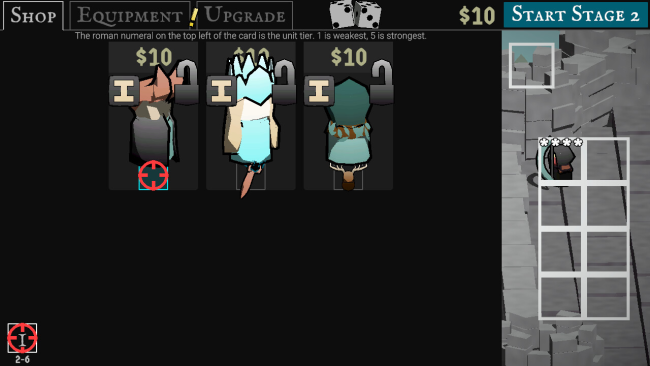Game Overview
The Wall Musn’t Fall is a game about surviving an onslaught of enemies through the strategic decisions that you’ve made. You start off by selecting a hero with unique abilities. As you successfully defend, you are able to recruit ai controlled allies which you can level up by making subsequent purchases of the same ally or using an item or perk that will give them experience. Leveling up your allies will grant them stat bonuses and a new ability. You can gain synergetic bonuses by having a certain number of the same class of unit. There are different weapons that serve different purposes and while any unit can equip any weapon, some weapons may make more sense on certain units. As your run progresses, weapons begin to have more effects. You can also pay gold to apply effects to weapons at the anvil.GameplayDefend
- Shoot at enemies by left clicking on the mouse.
- Use your active items and abilities by pushing the hotkey on the keyboard.
- Alternatively, enable auto pilot and your hero will be controlled automatically just like your allies.
- Kills grant your units experience which will give them stats points you can choose to apply whenever they gain a level.
- Collect your loot at the end of the round.
Shop
- Recruit new allies and power up your current ones. Try to synergize.
- Purchase new weapons and items.
- Distribute weapons and relics to your allies.
- Choose your team’s formation to optimize your synergies and abilities.
- Upgrade your shop and castle.
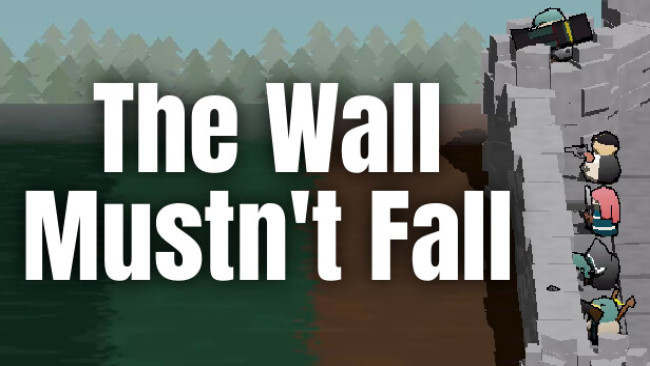
Installation Instructions
- Click the green button below to be redirected to UploadHaven.com.
- Wait 15 seconds, then click on the “free download” button. Allow the file transfer to complete (note that speeds may be slower with the free plan; upgrading to UploadHaven Pro will increase speeds).
- Once the transfer is complete, right-click the .zip file and select “Extract to The Wall Mustn't Fall” (To do this you must have 7-Zip, which you can get here).
- Open the folder that you just extracted and run the game as administrator.
- Enjoy the game! If you encounter any missing DLL errors, check the Redist or _CommonRedist folder and install all necessary programs.
Download Links
Download the full version of the game using the links below.
🛠 Easy Setup Guide
- Check for missing DLL files: Navigate to the
_Redistor_CommonRedistfolder in the game directory and install DirectX, Vcredist, and other dependencies. - Use 7-Zip to extract files: If you receive a “file corrupted” error, re-download and extract again.
- Run as Administrator: Right-click the game’s executable file and select “Run as Administrator” to avoid save issues.
💡 Helpful Tips
- Need installation help? Read our full FAQ & Troubleshooting Guide.
- Antivirus False Positives: Temporarily pause your antivirus software during extraction to prevent it from mistakenly blocking game files.
- Update GPU Drivers: For better performance, update your NVIDIA drivers or AMD drivers.
- Game won’t launch? Try compatibility mode or install missing DirectX updates.
- Still getting errors? Some games require updated Visual C++ Redistributables. Download the All-in-One VC Redist Package and install all versions.
❓ Need More Help?
Visit our FAQ page for solutions to frequently asked questions and common issues.
System Requirements
- Requires a 64-bit processor and operating system
- OS: Windows 7 (SP1+) and Windows 10
- Processor: Something made within the last decade.
- Memory: 4 GB RAM
- Graphics: DX10, DX11, DX12 capable.
- DirectX: Version 10
- Storage: 200 MB available space
- Sound Card: Something that isn’t a pc speaker.
Screenshots