Game Overview
Why just watch NFL football on TV when you can take an active role in the game with Madden NFL 08 by Electronic Arts. Madden NFL 08 lets you control the running game like never before. Step up as the lead blocker to create a hole, then take control of the tailback and smash through, overpower, or slash away from would-be tacklers as you fight for every yard. Innovative rushing controls give you a game-breaking ground attack featuring all-new jukes, cutbacks, and the distinct running styles of your favorite backs. Between the tackles or in the open field, run to daylight with Madden NFL 08. Scout collegiate prospects with the all-new NFL Draft Scouting System Watch players impact their teams with the new Franchise Player Roles feature Use actual plays from your favorite team’s defensive playbook to shut down the running game, pressure the quarterback, or force key turnovers Features: Customizable stats summaries New intuitive mouse and keyboard controls Control the lead blocker on running plays – Throw the perfect block to create a running lane, then take control of the tailback and rip off the big gain Play your way to the Pro Football Hall of Fame by taking complete control of any position on the field Bust out player-specific running styles matching those of real NFL players (e.g., smaller backs slash to break tackles, while bigger runners bowl over defenders in the open field). All-new jukes, cutbacks, and power moves
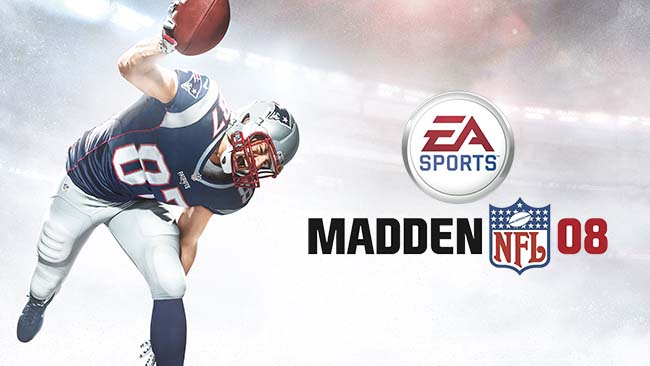
Installation Instructions
- Click the green button below to be redirected to UploadHaven.com.
- Wait 15 seconds, then click on the “free download” button. Allow the file transfer to complete (note that speeds may be slower with the free plan; upgrading to UploadHaven Pro will increase speeds).
- Once the transfer is complete, right-click the .zip file and select “Extract to Madden NFL 08” (To do this you must have 7-Zip, which you can get here).
- Open the folder that you just extracted and run the game as administrator.
- Enjoy the game! If you encounter any missing DLL errors, check the Redist or _CommonRedist folder and install all necessary programs.
Download Links
Download the full version of the game using the links below.
🛠 Easy Setup Guide
- Check for missing DLL files: Navigate to the
_Redistor_CommonRedistfolder in the game directory and install DirectX, Vcredist, and other dependencies. - Use 7-Zip to extract files: If you receive a “file corrupted” error, re-download and extract again.
- Run as Administrator: Right-click the game’s executable file and select “Run as Administrator” to avoid save issues.
💡 Helpful Tips
- Need installation help? Read our full FAQ & Troubleshooting Guide.
- Antivirus False Positives: Temporarily pause your antivirus software during extraction to prevent it from mistakenly blocking game files.
- Update GPU Drivers: For better performance, update your NVIDIA drivers or AMD drivers.
- Game won’t launch? Try compatibility mode or install missing DirectX updates.
- Still getting errors? Some games require updated Visual C++ Redistributables. Download the All-in-One VC Redist Package and install all versions.
❓ Need More Help?
Visit our FAQ page for solutions to frequently asked questions and common issues.
System Requirements
- OS: Windows 2000/XP/Vista/7
- Processor: 800 MHz or better
- Memory: 256 MB or more RAM
- Graphics: 64 MB 3D Video Card (NVIDIA GeForce3+ / ATI Radeon 8500+), Vista requires 128 MB 3D Video Card (NVIDIA GeForce 6100+ / ATI Radeon 9500+)
- DirectX: Version 9.0c
- Storage: 2 GB available space
Screenshots

















