Game Overview
A new game adaptation of Hiro Mashima’s fantasy opus! Take off to the stars, and adventure! Hiro Mashima’s space fantasy manga and anime EDENS ZERO is becoming an Action RPG! Step into the shoes of Shiki and co. and play through the original story, expanded with tons of game-exclusive content and quests, and all set within a vast open world! Take on awesome action-packed battles! Overpower enemies with combos and Finishing Attacks!
Perform Special Skills! Building up the gauge and then activating a Special Skill inflicts heavy damage to all nearby enemies!
Explore planets and make friends! Dive deeper into the intense and suspenseful story from the comic!
Adventure across a near-limitless world! The entire planet of Blue Garden is explorable. Once you reach a certain point in the game, you will be able to travel all over Blue Garden, the planet of Adventurers.
Tons of customization options! Over 700 types of equippable items can be obtained by progressing through the game, so there’s no shortage of ways to alter your characters’ appearance and tweak their stats. Customize your favorite characters! You can freely combine any equipment and accessories you want with a feature that allows you to alter characters’ appearances without changing their stats.
A treat for fans! Cards to collect and notes to find! As you travel across Blue Garden, you’ll see collectible cards and notes scattered all over the place. Can you find them all? New material penned by Hiro Mashima for the game expands the lore of EDENS ZERO even further. What secrets will be revealed?
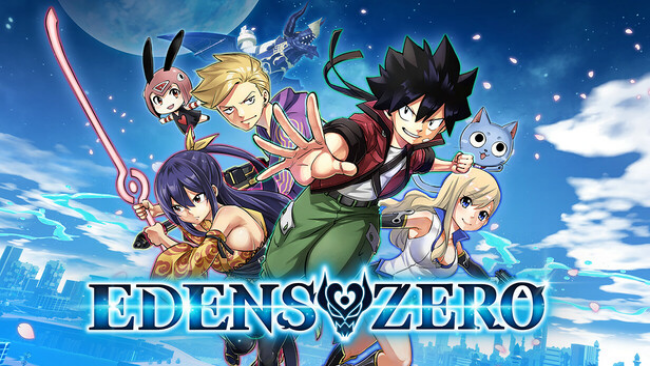
Installation Instructions
- Click the green button below to be redirected to UploadHaven.com.
- Wait 15 seconds, then click on the “free download” button. Allow the file transfer to complete (note that speeds may be slower with the free plan; upgrading to UploadHaven Pro will increase speeds).
- Once the transfer is complete, right-click the .zip file and select “Extract to EDENS ZERO” (To do this you must have 7-Zip, which you can get here).
- Open the folder that you just extracted and run the game as administrator.
- Enjoy the game! If you encounter any missing DLL errors, check the Redist or _CommonRedist folder and install all necessary programs.
Download Links
Download the full version of the game using the links below.
🛠 Easy Setup Guide
- Check for missing DLL files: Navigate to the
_Redistor_CommonRedistfolder in the game directory and install DirectX, Vcredist, and other dependencies. - Use 7-Zip to extract files: If you receive a “file corrupted” error, re-download and extract again.
- Run as Administrator: Right-click the game’s executable file and select “Run as Administrator” to avoid save issues.
💡 Helpful Tips
- Need installation help? Read our full FAQ & Troubleshooting Guide.
- Antivirus False Positives: Temporarily pause your antivirus software during extraction to prevent it from mistakenly blocking game files.
- Update GPU Drivers: For better performance, update your NVIDIA drivers or AMD drivers.
- Game won’t launch? Try compatibility mode or install missing DirectX updates.
- Still getting errors? Some games require updated Visual C++ Redistributables. Download the All-in-One VC Redist Package and install all versions.
❓ Need More Help?
Visit our FAQ page for solutions to frequently asked questions and common issues.
System Requirements
- Requires a 64-bit processor and operating system
- OS: Windows 10 (64-bit OS required)
- Processor: Intel® Core™ i5-4460 / AMD Ryzen™ 3 1200
- Memory: 8 GB RAM
- Graphics: NVIDIA® GeForce® GTX 1060 3 GB / AMD Radeon™ RX 580 4 GB
- DirectX: Version 11
- Storage: 25 GB available space
Screenshots

















