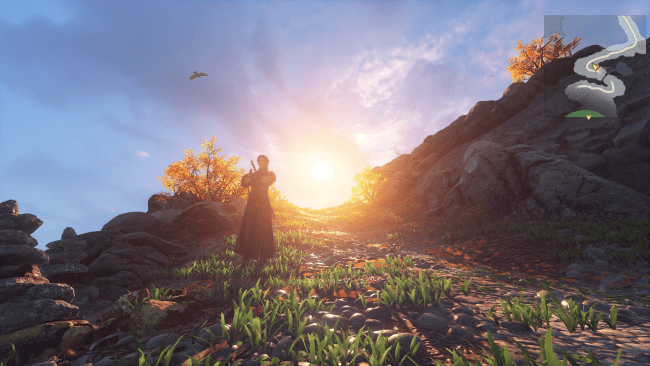Game Overview
Gujian 3 is a mass 3D single-person RPG developed by Aurogon Info & Tech (Shanghai), a subsidiary of Wangyuan Shengtang. As the latest hit of the Gujian series, it boasts more free and smooth combat experience with its full real-time combat system. This generation expands the world of Gujian based on previous works. The vivid and beautiful graphic style brings the scenery, people and stories from an ancient time to life and truly makes the game world alive!
The story background of Gujian 3 is a fantasy world built upon the elements of ancient China, therefore, players will experience rich cultural context all over the game, adding daring and limitless imagination to this oriental fantasia. Start fighting directly after entering combat without switching into combat scene. Enemies will take cover using the terrain and environment objects and try to ambush the player. Free combo between light and heavy attacks will generate Energy and Morale points while dealing damage, releasing powerful Special Attack/Morale Attack when reaching certain Energy/Morale value. During combat, characters can switch to defense stance or dodge attacks at any time. However, these would cost Stamina points, so players will need to choose their strategies wisely according to the situation to keep their fights under control.

Installation Instructions
- Click the green button below to be redirected to UploadHaven.com.
- Wait 15 seconds, then click on the “free download” button. Allow the file transfer to complete (note that speeds may be slower with the free plan; upgrading to UploadHaven Pro will increase speeds).
- Once the transfer is complete, right-click the .zip file and select “Extract to (gujian3)” (To do this you must have 7-Zip, which you can get here).
- Open the folder that you just extracted and run the game as administrator.
- Enjoy the game! If you encounter any missing DLL errors, check the Redist or _CommonRedist folder and install all necessary programs.
Download Links
Download the full version of the game using the links below.
🛠 Easy Setup Guide
- Check for missing DLL files: Navigate to the
_Redistor_CommonRedistfolder in the game directory and install DirectX, Vcredist, and other dependencies. - Use 7-Zip to extract files: If you receive a “file corrupted” error, re-download and extract again.
- Run as Administrator: Right-click the game’s executable file and select “Run as Administrator” to avoid save issues.
💡 Helpful Tips
- Need installation help? Read our full FAQ & Troubleshooting Guide.
- Antivirus False Positives: Temporarily pause your antivirus software during extraction to prevent it from mistakenly blocking game files.
- Update GPU Drivers: For better performance, update your NVIDIA drivers or AMD drivers.
- Game won’t launch? Try compatibility mode or install missing DirectX updates.
- Still getting errors? Some games require updated Visual C++ Redistributables. Download the All-in-One VC Redist Package and install all versions.
❓ Need More Help?
Visit our FAQ page for solutions to frequently asked questions and common issues.
System Requirements
- Requires a 64-bit processor and operating system
- OS: Windows 7(SP1)/8/10 64-bit
- Processor: Intel Core i5 4590
- Memory: 8 GB RAM
- Graphics: NVIDIA GeForce GTX 750Ti
- Network: Broadband Internet connection
- Storage: 40 GB available space
Screenshots