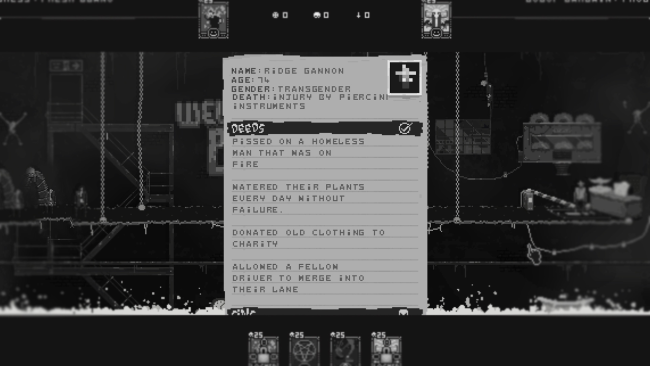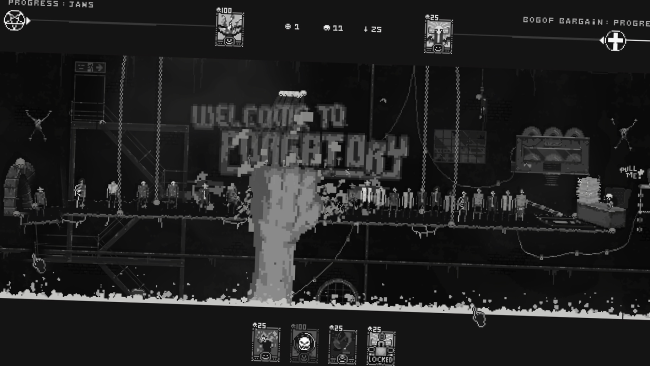Game Overview
Welcome to P.U.R.G.A.T.O.R.Y! Experimental dark comedy sandbox time killer. Weave through the swarm of souls entering death wanting voyage into their next life. It is your position to judge souls upon arrival, do they deem worthy of entrance to your vision of heaven, or hell? Maybe they deserve to be ground into tomato soup. Hundreds of possible souls will enter, we’re human and we ain’t perfect. So… what can you do? You can put souls into a ‘meat’ grinder, yes, really. No hidden in-game purchases here. Put that ground soul juice to use on spendable abilities; cast Pestilence on souls and have their body gib into mush; perhaps something more tame? Have the devil perform an extreme cavity search on a handful of unfortunate souls!
- Thunderbordem: Bored, drunk, Zeus begins throwing thunderbolts down from the heavens, evaporating souls on impact.
- Happy Aneurysm: Extra strong brain freeze.
- Like A Bat Outta Hell: There’s a chance that facility bats will yeet a soul into hell.
- Wee Boot: Mouse clicks allow you to tw@ a soul into heaven or hell.
- Holy Piss: For a long minute, weather reports suggest a chance of dissolving.

Installation Instructions
- Click the green button below to be redirected to UploadHaven.com.
- Wait 15 seconds, then click on the “free download” button. Allow the file transfer to complete (note that speeds may be slower with the free plan; upgrading to UploadHaven Pro will increase speeds).
- Once the transfer is complete, right-click the .zip file and select “Extract to P.U.R.G.A.T.O.R.Y” (To do this you must have 7-Zip, which you can get here).
- Open the folder that you just extracted and run the game as administrator.
- Enjoy the game! If you encounter any missing DLL errors, check the Redist or _CommonRedist folder and install all necessary programs.
Download Links
Download the full version of the game using the links below.
Please request a link repair in the Link Repair Section!
🛠 Easy Setup Guide
- Check for missing DLL files: Navigate to the
_Redistor_CommonRedistfolder in the game directory and install DirectX, Vcredist, and other dependencies. - Use 7-Zip to extract files: If you receive a “file corrupted” error, re-download and extract again.
- Run as Administrator: Right-click the game’s executable file and select “Run as Administrator” to avoid save issues.
💡 Helpful Tips
- Need installation help? Read our full FAQ & Troubleshooting Guide.
- Antivirus False Positives: Temporarily pause your antivirus software during extraction to prevent it from mistakenly blocking game files.
- Update GPU Drivers: For better performance, update your NVIDIA drivers or AMD drivers.
- Game won’t launch? Try compatibility mode or install missing DirectX updates.
- Still getting errors? Some games require updated Visual C++ Redistributables. Download the All-in-One VC Redist Package and install all versions.
❓ Need More Help?
Visit our FAQ page for solutions to frequently asked questions and common issues.
System Requirements
- OS: Windows XP/7/8/10
- Processor: 2.5 GHz
- Memory: 1 GB RAM
- Graphics: Direct X9.0c Compatible Card
- DirectX: Version 9.0
- Storage: 180 MB available space
Screenshots