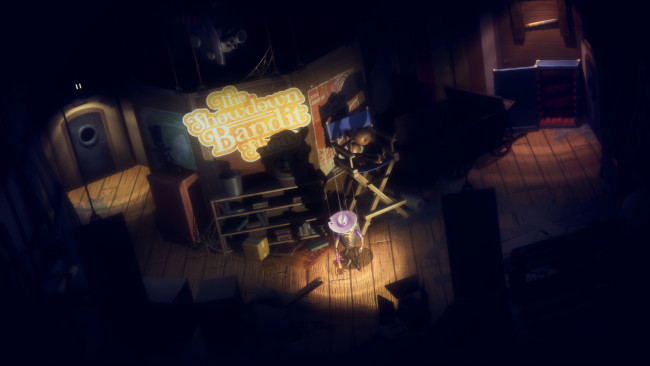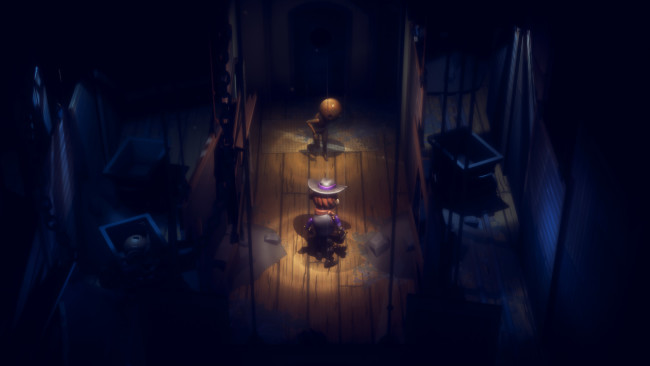Game Overview
Beware! For years kids tuned in to watch the televised puppet world of Showdown Bandit, whose colorful cast performed in front of a live audience of ecstatic children. Then without warning the show was unceremoniously canceled and the studio, props and puppets were left to rot. Yet somehow the show lives again and you’re in the spotlight. Take control of the Bandit himself and explore the dilapidated sets of what was once glorious Showdown Valley in this top-down, stealth-action-horror game from the makers of Bendy. Try not to lose your wits or your strings as you sneak through the shadowy sets past a menagerie of eerie enemies and helpful inhabitants. Fight ONLY when you must! Don’t be afraid to explore the creepiest, darkest corners as even the smallest clues could help you answer the biggest question of all … who is really pulling the strings?

Installation Instructions
- Click the green button below to be redirected to UploadHaven.com.
- Wait 15 seconds, then click on the “free download” button. Allow the file transfer to complete (note that speeds may be slower with the free plan; upgrading to UploadHaven Pro will increase speeds).
- Once the transfer is complete, right-click the .zip file and select “Extract to Showdown Bandit” (To do this you must have 7-Zip, which you can get here).
- Open the folder that you just extracted and run the game as administrator.
- Enjoy the game! If you encounter any missing DLL errors, check the Redist or _CommonRedist folder and install all necessary programs.
Download Links
Download the full version of the game using the links below.
🛠 Easy Setup Guide
- Check for missing DLL files: Navigate to the
_Redistor_CommonRedistfolder in the game directory and install DirectX, Vcredist, and other dependencies. - Use 7-Zip to extract files: If you receive a “file corrupted” error, re-download and extract again.
- Run as Administrator: Right-click the game’s executable file and select “Run as Administrator” to avoid save issues.
💡 Helpful Tips
- Need installation help? Read our full FAQ & Troubleshooting Guide.
- Antivirus False Positives: Temporarily pause your antivirus software during extraction to prevent it from mistakenly blocking game files.
- Update GPU Drivers: For better performance, update your NVIDIA drivers or AMD drivers.
- Game won’t launch? Try compatibility mode or install missing DirectX updates.
- Still getting errors? Some games require updated Visual C++ Redistributables. Download the All-in-One VC Redist Package and install all versions.
❓ Need More Help?
Visit our FAQ page for solutions to frequently asked questions and common issues.
System Requirements
- OS: Windows 10
- Processor: Core i3 2nd Generation 3.0GHz
- Memory: 8 GB RAM
- Graphics: Nvidia GTX 650 or higher
- DirectX: Version 11
- Storage: 4 GB available space
Screenshots