Game Overview
Enishia lives a simple but busy life as a woman of the cloth and the sole manager of the last church of Resta in Megista, but one day that life is thrown into chaos. A merchant from the shady Zimmet Company arrives at the church, and for some reason he has the deed to the church’s land! He offers to grant her a loan for the value of the land so that she can keep the church and its attached orphanage open, but in exchange, she’ll have to be branded with a Contract Crest. The deadline to repay the enormous debt she’s been saddled with is all too close, and Enishia must find a way to repay it. What will she do to earn the money? Why did the Zimmet Company have the deed to the land? And why is Megista suddenly facing so many concurrent problems? It’s up to you and Enishia to find out! It’s a race against the clock as Enishia tries to scrounge up the immense sum of money to pay back her loan before the deadline. Spend your time wisely as you investigate several ways to make money. Work at a bar, serve the Resta faith’s flock or explore board-game-inspired dungeons for treasure. You can even create custom explorers to join Enishia on her excursions! It’s up to you how you try to pay back Enishia’s debt, but the mysteries continue. Will you track down the true reason for Enishia’s predicament and ensure she never gets saddled with debt again? If you do, then New Game+ awaits, where you can try different methods of earning money all while keeping your stats!
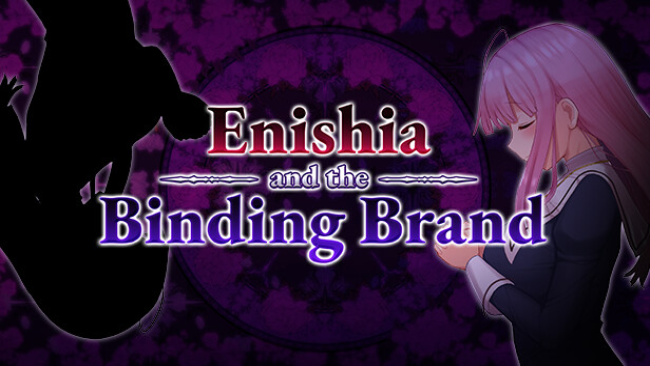
Installation Instructions
- Click the green button below to be redirected to UploadHaven.com.
- Wait 15 seconds, then click on the “free download” button. Allow the file transfer to complete (note that speeds may be slower with the free plan; upgrading to UploadHaven Pro will increase speeds).
- Once the transfer is complete, right-click the .zip file and select “Extract to Enishia And The Binding Brand” (To do this you must have 7-Zip, which you can get here).
- Open the folder that you just extracted and run the game as administrator.
- Enjoy the game! If you encounter any missing DLL errors, check the Redist or _CommonRedist folder and install all necessary programs.
Download Links
Download the full version of the game using the links below.
🛠 Easy Setup Guide
- Check for missing DLL files: Navigate to the
_Redistor_CommonRedistfolder in the game directory and install DirectX, Vcredist, and other dependencies. - Use 7-Zip to extract files: If you receive a “file corrupted” error, re-download and extract again.
- Run as Administrator: Right-click the game’s executable file and select “Run as Administrator” to avoid save issues.
💡 Helpful Tips
- Need installation help? Read our full FAQ & Troubleshooting Guide.
- Antivirus False Positives: Temporarily pause your antivirus software during extraction to prevent it from mistakenly blocking game files.
- Update GPU Drivers: For better performance, update your NVIDIA drivers or AMD drivers.
- Game won’t launch? Try compatibility mode or install missing DirectX updates.
- Still getting errors? Some games require updated Visual C++ Redistributables. Download the All-in-One VC Redist Package and install all versions.
❓ Need More Help?
Visit our FAQ page for solutions to frequently asked questions and common issues.
System Requirements
- OS *: Windows® 7/8/8.1/10/11
- Processor: Intel Core2 Duo or better
- Memory: 4 GB RAM
- Graphics: DirectX 9/OpenGL 4.1 capable GPU
- DirectX: Version 9.0
- Storage: 1 GB available space
- Additional Notes: 1280×768 or better Display. Lag may occur from loading menus or maps. Turn off other programs before running the game.
Screenshots

















