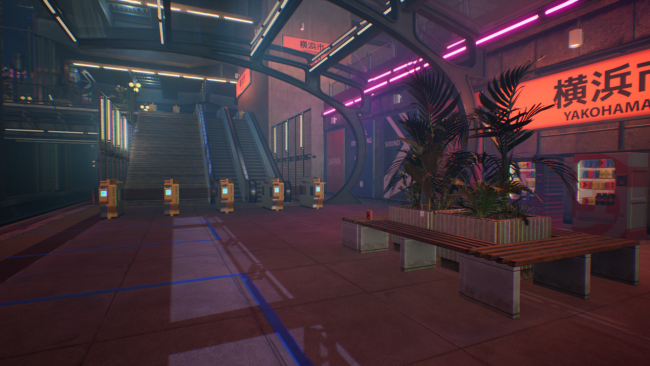Game Overview
Welcome to Escape The Garage, the thrilling escape game that will send chills down your spine. Immerse yourself in a slightly rough and creepy atmosphere that will captivate you from the first minute.
You wake up at an abandoned train station. No one is in sight, and the silence is eerie. Your goal: to get to your car and drive home. But as you reach your car, a mysterious figure stands there. Before you know it, you are kidnapped and find yourself in a dark garage.
Now your nightmare begins: you must find a way to escape from the garage. Solve puzzles, find clues, and uncover secrets while the eerie feeling never leaves your side.
Escape The Garage offers you three different endings to discover: one main ending and two secret endings. Each of your decisions influences the outcome of your adventure and presents you with unique challenges and revelations.
Are you ready to face your worst nightmare and find the way to freedom? Or will you remain trapped in the darkness of the garage forever?
Key Features:
- Creepy and suspenseful atmosphere
- Challenging puzzles and secrets
- Three different endings to discover
- Captivating story with surprising twists
- Experience the game anew even after completing it with the exciting New Game Plus mode
Take on the challenge and find a way out in Escape The Garage. Will you escape?

Installation Instructions
- Click the green button below to be redirected to UploadHaven.com.
- Wait 15 seconds, then click on the “free download” button. Allow the file transfer to complete (note that speeds may be slower with the free plan; upgrading to UploadHaven Pro will increase speeds).
- Once the transfer is complete, right-click the .zip file and select “Extract to Escape the Garage” (To do this you must have 7-Zip, which you can get here).
- Open the folder that you just extracted and run the game as administrator.
- Enjoy the game! If you encounter any missing DLL errors, check the Redist or _CommonRedist folder and install all necessary programs.
Download Links
Download the full version of the game using the links below.
🛠 Easy Setup Guide
- Check for missing DLL files: Navigate to the
_Redistor_CommonRedistfolder in the game directory and install DirectX, Vcredist, and other dependencies. - Use 7-Zip to extract files: If you receive a “file corrupted” error, re-download and extract again.
- Run as Administrator: Right-click the game’s executable file and select “Run as Administrator” to avoid save issues.
💡 Helpful Tips
- Need installation help? Read our full FAQ & Troubleshooting Guide.
- Antivirus False Positives: Temporarily pause your antivirus software during extraction to prevent it from mistakenly blocking game files.
- Update GPU Drivers: For better performance, update your NVIDIA drivers or AMD drivers.
- Game won’t launch? Try compatibility mode or install missing DirectX updates.
- Still getting errors? Some games require updated Visual C++ Redistributables. Download the All-in-One VC Redist Package and install all versions.
❓ Need More Help?
Visit our FAQ page for solutions to frequently asked questions and common issues.
System Requirements
- Requires a 64-bit processor and operating system
- OS *: Windows 7/8/10
- Processor: Intel® Core [email protected] or AMD FX [email protected]
- Memory: 16 GB RAM
- Graphics: Nvidia GeForce GTX 780 (3 GB) or AMD Radeon R9 290 (4 GB)
- DirectX: Version 12
- Storage: 5 GB available space
- Additional Notes: Only Windows supported | 64 Bit
Screenshots