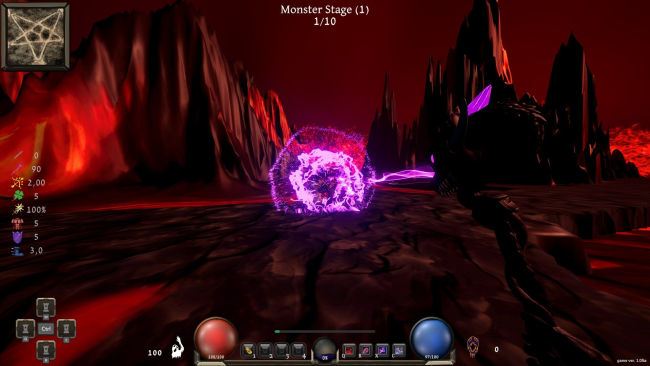Game Overview
Embark on an epic quest to defend the sacred crystal from relentless waves of monstrous invaders. Harness your unique combat skills, strategically deploy your powerful turrets, and reach your full potential to push back the dark forces. Will you rise as the ultimate defender or succumb to the shadows?
The fate of the crystal rests in your hands. Will you rise to the occasion and stand as an unwavering sentinel against the encroaching darkness, or will the hordes succeed in shattering the last remnants of hope? Your decisions, reflexes, and strategy will determine the outcome of “Eternal Vigil”. Defend the crystal at all costs and etch your name into the annals of legendary defenders.
Game features:
- Intense Combat Variety : Engage in heart-pounding battles up close or at a distance using an array of weapons, from swift blades to powerful bows and staves.
- Turrets: Strategically position powerful turrets to defend the sacred crystal against relentless waves of diverse and challenging enemy creatures. Make sure to upgrade the turrets to match their increasing strength.
- Empowering Abilities: Unleash an arsenal of awe-inspiring abilities that turn the tide of battle, ensuring you’re always one step ahead of the enemy onslaught.
- Shady Mario: At the shopkeeper you can find a large selection of magical items such as weapons, armor, and turrets as well as empowering potions to arm yourself against the incoming waves. Be cautious, after all, his is nickname is “Shady” Mario.
- Unpredictable Crystal Elements: Embrace the chaos of shifting crystal energies. Each Crystal: Light, Lightning, Water, & Fire—bestows unique stats and abilities, tailoring your strategy with every unpredictable shift. As you harness their power, prepare for future expansions that will deepen your tactical arsenal. Dive into a game where adaptability is your greatest weapon.

Installation Instructions
- Click the green button below to be redirected to UploadHaven.com.
- Wait 15 seconds, then click on the “free download” button. Allow the file transfer to complete (note that speeds may be slower with the free plan; upgrading to UploadHaven Pro will increase speeds).
- Once the transfer is complete, right-click the .zip file and select “Extract to Eternal Vigil: Crystal Defender” (To do this you must have 7-Zip, which you can get here).
- Open the folder that you just extracted and run the game as administrator.
- Enjoy the game! If you encounter any missing DLL errors, check the Redist or _CommonRedist folder and install all necessary programs.
Download Links
Download the full version of the game using the links below.
🛠 Easy Setup Guide
- Check for missing DLL files: Navigate to the
_Redistor_CommonRedistfolder in the game directory and install DirectX, Vcredist, and other dependencies. - Use 7-Zip to extract files: If you receive a “file corrupted” error, re-download and extract again.
- Run as Administrator: Right-click the game’s executable file and select “Run as Administrator” to avoid save issues.
💡 Helpful Tips
- Need installation help? Read our full FAQ & Troubleshooting Guide.
- Antivirus False Positives: Temporarily pause your antivirus software during extraction to prevent it from mistakenly blocking game files.
- Update GPU Drivers: For better performance, update your NVIDIA drivers or AMD drivers.
- Game won’t launch? Try compatibility mode or install missing DirectX updates.
- Still getting errors? Some games require updated Visual C++ Redistributables. Download the All-in-One VC Redist Package and install all versions.
❓ Need More Help?
Visit our FAQ page for solutions to frequently asked questions and common issues.
System Requirements
- Requires a 64-bit processor and operating system
- OS: Windows 10 or newer, 64-bit
- Processor: Intel Core i3-6100 / AMD FX-8350
- Memory: 4 GB RAM
- Graphics: GTX 580 / AMD HD 7870
- DirectX: Version 11
- Network: Broadband Internet connection
- Storage: 6 GB available space
Screenshots