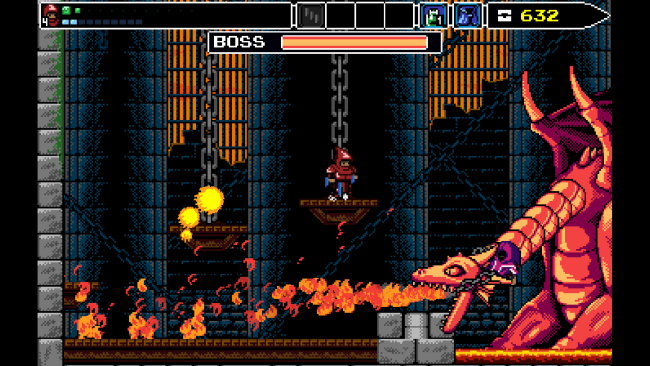Game Overview
Avenge a crumbling world in this varied platformer. Jump, fight, climb, and fly through worlds full of hazards and puzzles. Discover hidden treasures and develop new skills and devastating attacks to aid in your fight against the hordes of evil. Will you succeed and restore order to the world?
- Fight fearsome abominations on your quest. Hordes of enemies and fierce bosses, ready to stop you with all their might. It takes more than hacking and slashing to win. A true hero finds the weak spot in the enemy’s armor as well as their attacks.
- Over a dozen distinct boss fights
- 40+ enemy types
- Use an arsenal of skills and spells to defeat your enemies. Learn new skills, unleash ancient spells, and grow as a hero.
- 3 special attacks for your magical blade
- 4 magical techniques to conquer your enemies
- 5 character abilities to customize your hero
- 8 items and equippable relicts for extra power
- Diverse worlds full of challenges.
- 10 intricate levels packed with hazards, enemies, and hidden treasure
- 9 hidden bonus stages full of treasure
- 40+ unique music tracks
- Solve tricky challenges to progress and gain treasure. Each level has its own unique set of puzzles to challenge your senses and dexterity.

Installation Instructions
- Click the green button below to be redirected to UploadHaven.com.
- Wait 15 seconds, then click on the “free download” button. Allow the file transfer to complete (note that speeds may be slower with the free plan; upgrading to UploadHaven Pro will increase speeds).
- Once the transfer is complete, right-click the .zip file and select “Extract to Everblade” (To do this you must have 7-Zip, which you can get here).
- Open the folder that you just extracted and run the game as administrator.
- Enjoy the game! If you encounter any missing DLL errors, check the Redist or _CommonRedist folder and install all necessary programs.
Download Links
Download the full version of the game using the links below.
🛠 Easy Setup Guide
- Check for missing DLL files: Navigate to the
_Redistor_CommonRedistfolder in the game directory and install DirectX, Vcredist, and other dependencies. - Use 7-Zip to extract files: If you receive a “file corrupted” error, re-download and extract again.
- Run as Administrator: Right-click the game’s executable file and select “Run as Administrator” to avoid save issues.
💡 Helpful Tips
- Need installation help? Read our full FAQ & Troubleshooting Guide.
- Antivirus False Positives: Temporarily pause your antivirus software during extraction to prevent it from mistakenly blocking game files.
- Update GPU Drivers: For better performance, update your NVIDIA drivers or AMD drivers.
- Game won’t launch? Try compatibility mode or install missing DirectX updates.
- Still getting errors? Some games require updated Visual C++ Redistributables. Download the All-in-One VC Redist Package and install all versions.
❓ Need More Help?
Visit our FAQ page for solutions to frequently asked questions and common issues.
System Requirements
- OS *: Windows 8+
- Processor: Intel Core i5 7200U or equivalent
- Memory: 4 GB RAM
- Graphics: Dedicated graphics card with at least 1GB of video memory.
- Storage: 270 MB available space
Screenshots