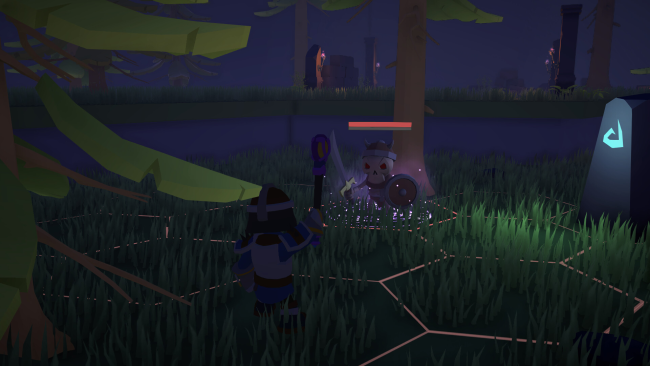Game Overview
The area where you meet an enemy gets divided into small hexagons. From there you fight using your strategy and managing your essence by choosing what move to make next.
- Cast spells. Different spells have different casting mechanics
- Use the environment to your advantage
- Manage your essence and make the best move
Embark on a journey in the open world environment where the terrain is made out of big hexagonal grid tiles. The world is fraught with danger, testing you beyond strategic combat. Sneak and parkour to evade enemies. Choose which fights to pick wisely. Utilize sneaking and parkour to evade enemies and preserve your life. Many diverse items, artifacts, and spells await your discovery. Craft your deck to match your playstyle by selecting the spells that resonate with your abilities and preferences the best.
- Equip your character with the most powerful armor and weapon
- Find scrolls to learn new spells
- Collect various artifacts to boost your character

Installation Instructions
- Click the green button below to be redirected to UploadHaven.com.
- Wait 15 seconds, then click on the “free download” button. Allow the file transfer to complete (note that speeds may be slower with the free plan; upgrading to UploadHaven Pro will increase speeds).
- Once the transfer is complete, right-click the .zip file and select “Extract to Everspell” (To do this you must have 7-Zip, which you can get here).
- Open the folder that you just extracted and run the game as administrator.
- Enjoy the game! If you encounter any missing DLL errors, check the Redist or _CommonRedist folder and install all necessary programs.
Download Links
Download the full version of the game using the links below.
Please request a link repair in the Link Repair Section!
🛠 Easy Setup Guide
- Check for missing DLL files: Navigate to the
_Redistor_CommonRedistfolder in the game directory and install DirectX, Vcredist, and other dependencies. - Use 7-Zip to extract files: If you receive a “file corrupted” error, re-download and extract again.
- Run as Administrator: Right-click the game’s executable file and select “Run as Administrator” to avoid save issues.
💡 Helpful Tips
- Need installation help? Read our full FAQ & Troubleshooting Guide.
- Antivirus False Positives: Temporarily pause your antivirus software during extraction to prevent it from mistakenly blocking game files.
- Update GPU Drivers: For better performance, update your NVIDIA drivers or AMD drivers.
- Game won’t launch? Try compatibility mode or install missing DirectX updates.
- Still getting errors? Some games require updated Visual C++ Redistributables. Download the All-in-One VC Redist Package and install all versions.
❓ Need More Help?
Visit our FAQ page for solutions to frequently asked questions and common issues.
System Requirements
- Requires a 64-bit processor and operating system
- OS *: Windows 7 / Windows 8 / Windows 10
- Processor: Intel Core2 Duo E4300 or better
- Memory: 8 GB RAM
- Graphics: NVIDIA GeForce GTX 750 or AMD Radeon HD 7850 or better
- DirectX: Version 9.0
- Storage: 5 GB available space
- Additional Notes: Requires a 64-bit processor and operating system
Screenshots