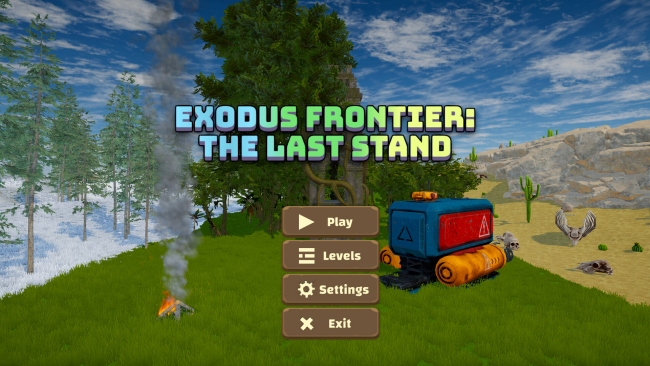Game Overview
In the not-so-distant future, Earth’s resources are depleted, and humanity looks to the stars for a new home. After decades of space exploration, the Exodus Initiative is launched, a massive endeavor to find habitable planets and establish new colonies. As one of the lead explorers, your mission is to secure the path for colonization by overcoming any resistance encountered on alien worlds.
Upon arrival on Xylonia, a promising planet teeming with life, humanity’s ambition meets its first real challenge. The native life forms, a coalition of intelligent species, resist humanity’s encroachment fiercely. They view the colonists as invaders and fight back to protect their world. With no choice but to defend your foothold and ensure humanity’s survival, you must strategize and adapt to different environments and challenges.
- Place Turrets Strategically: Choose from a diverse arsenal of turret types, each designed to counter specific enemy tactics. Position them wisely to maximize their effectiveness.
- Upgrade Your Defenses: Adapt to escalating threats by upgrading turrets for increased firepower, range, and unique abilities that turn the tide of battle.
- Command from Above: Utilize RTS-style camera controls to seamlessly navigate the battlefield. Pan and zoom the 3D environment to oversee your defenses and plan your strategy.
- Plan for Victory: Every enemy wave demands a new strategy. Experiment with turret placement, upgrades, and combinations to create the ultimate defense and crush your adversaries.
- Explore Stunning Biomes: Battle across a variety of biomes, each with unique visuals and challenges. Defend humanity’s foothold in lush jungles, scorching deserts, and ancient castles teeming with alien mysteries.
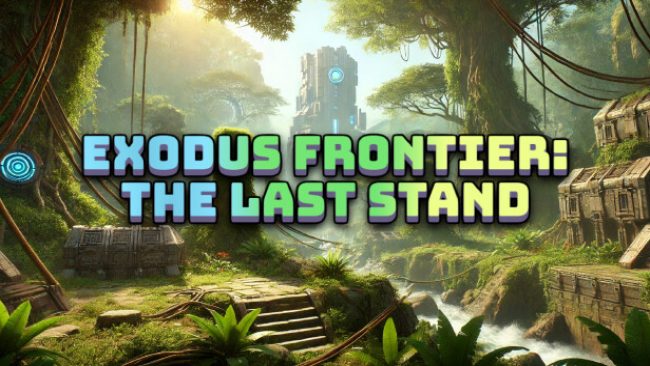
Installation Instructions
- Click the green button below to be redirected to UploadHaven.com.
- Wait 15 seconds, then click on the “free download” button. Allow the file transfer to complete (note that speeds may be slower with the free plan; upgrading to UploadHaven Pro will increase speeds).
- Once the transfer is complete, right-click the .zip file and select “Extract to Exodus Frontier: The Last Stand” (To do this you must have 7-Zip, which you can get here).
- Open the folder that you just extracted and run the game as administrator.
- Enjoy the game! If you encounter any missing DLL errors, check the Redist or _CommonRedist folder and install all necessary programs.
Download Links
Download the full version of the game using the links below.
Please request a link repair in the Link Repair Section!
🛠 Easy Setup Guide
- Check for missing DLL files: Navigate to the
_Redistor_CommonRedistfolder in the game directory and install DirectX, Vcredist, and other dependencies. - Use 7-Zip to extract files: If you receive a “file corrupted” error, re-download and extract again.
- Run as Administrator: Right-click the game’s executable file and select “Run as Administrator” to avoid save issues.
💡 Helpful Tips
- Need installation help? Read our full FAQ & Troubleshooting Guide.
- Antivirus False Positives: Temporarily pause your antivirus software during extraction to prevent it from mistakenly blocking game files.
- Update GPU Drivers: For better performance, update your NVIDIA drivers or AMD drivers.
- Game won’t launch? Try compatibility mode or install missing DirectX updates.
- Still getting errors? Some games require updated Visual C++ Redistributables. Download the All-in-One VC Redist Package and install all versions.
❓ Need More Help?
Visit our FAQ page for solutions to frequently asked questions and common issues.
System Requirements
- OS: Windows 10
- Processor: i3
- Memory: 4 GB RAM
- Graphics: Intel HD Graphics
- Storage: 5 GB available space
Screenshots