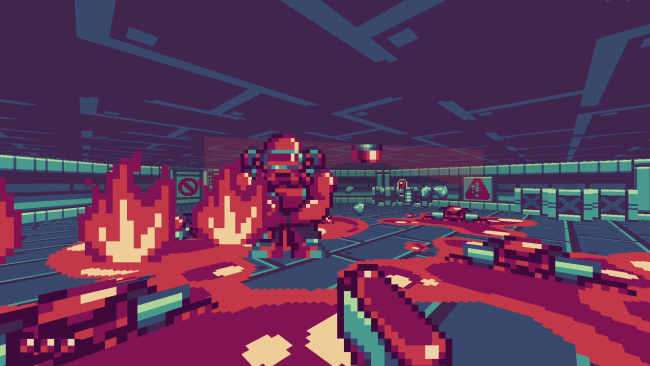Game Overview
Exophobia is a retro inspired sci-fi FPS with modern metroidvania progression, mixing crisp colorful pixel art with intense electronic music for a unique stylish aesthetic!
You find yourself alone in a human spaceship taken over by hostile alien soldiers. Explore and fight your way to find the last human survivors, while you uncover piece by piece the backstory of the spaceship crew, leading to this high-stakes moment at the red planet. Evolve your alien weapon and shoot, slide, stun your enemies and more, in your journey to escape out alive!
- KILL: Experience FPS gameplay where quick reflexes and clever positioning are vital to survive. Learn each enemy behavior and use your weapon, movement options and surroundings to eliminate diverse groups of alien armies in fast paced action filled combat.
- EXPLORE: Discover a spaceship with multiple floors, each featuring a unique hostile environment. From worm infested laboratories to the mechanical inner workings of the spaceship engine, with plenty of secrets for the curious explorers!
- UPGRADE: Improve your weapon with a new ability every time you reach a specialized weapon laboratory. In metroidvania fashion, these abilities drastically empower you in combat and also unlock previously inaccessible areas required to progress.
- DIE: Challenge yourself with unforgiving but fair difficulty in diverse battle situations with ruthless enemies possessing unique attack patterns, including menacing boss fights, each with their own defeating strategy. Don’t forget to save your progress in checkpoints!

Installation Instructions
- Click the green button below to be redirected to UploadHaven.com.
- Wait 15 seconds, then click on the “free download” button. Allow the file transfer to complete (note that speeds may be slower with the free plan; upgrading to UploadHaven Pro will increase speeds).
- Once the transfer is complete, right-click the .zip file and select “Extract to Exophobia” (To do this you must have 7-Zip, which you can get here).
- Open the folder that you just extracted and run the game as administrator.
- Enjoy the game! If you encounter any missing DLL errors, check the Redist or _CommonRedist folder and install all necessary programs.
Download Links
Download the full version of the game using the links below.
🛠 Easy Setup Guide
- Check for missing DLL files: Navigate to the
_Redistor_CommonRedistfolder in the game directory and install DirectX, Vcredist, and other dependencies. - Use 7-Zip to extract files: If you receive a “file corrupted” error, re-download and extract again.
- Run as Administrator: Right-click the game’s executable file and select “Run as Administrator” to avoid save issues.
💡 Helpful Tips
- Need installation help? Read our full FAQ & Troubleshooting Guide.
- Antivirus False Positives: Temporarily pause your antivirus software during extraction to prevent it from mistakenly blocking game files.
- Update GPU Drivers: For better performance, update your NVIDIA drivers or AMD drivers.
- Game won’t launch? Try compatibility mode or install missing DirectX updates.
- Still getting errors? Some games require updated Visual C++ Redistributables. Download the All-in-One VC Redist Package and install all versions.
❓ Need More Help?
Visit our FAQ page for solutions to frequently asked questions and common issues.
System Requirements
- OS *: Windows XP, Vista, 7, 8, or 10
- Processor: 2GHz+
- Memory: 2 GB RAM
- Graphics: 128MB
- DirectX: Version 9.0
- Storage: 200 MB available space
Screenshots