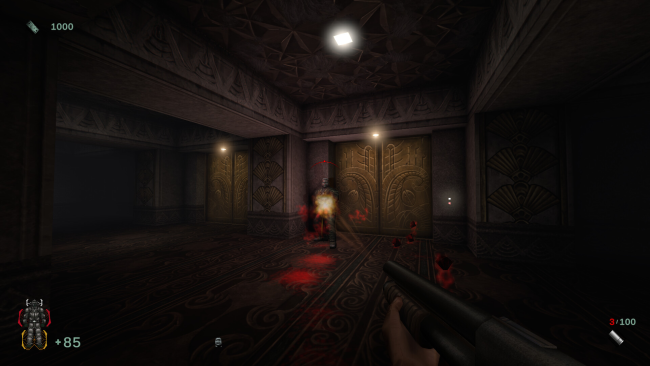Game Overview
In a stylized noir art deco gangland that never was, the Kingpin rules above all else with a bloody fist. When his lieutenant Nikki Blanco leaves a no-name thug battered and broken, the upstart criminal rises from a puddle of blood pipe in hand and revenge in mind. Kingpin: Reloaded brings new life to the Quake II engine classic. 4K resolution and improved graphics in Enhanced mode enable the beautifully-depicted metropolitan nightmare to shine. Controller support makes the game more accessible for anyone wanting to explore the depths of Kingpin’s depravity. Improvements like new quest and conversation systems make Reloaded even better than the original. Stalk lamp-lit streets and take down rival gangs to let the Kingpin know his end is nigh. Kingpin’s immersive sim elements allow you to recruit other gangsters and increase your influence through multiple hub-based missions. Run with the gang on a violent warpath with upgradeable weapons. Location-based damage leads to bloody, thrilling battles: kneecap, maim, or go for the head.
Kingpin: Reloaded includes a range of new features:
– Re-balanced and Polished gameplay
– New Quest System
– Ultrawide and 4k Support
– Classic and Enhanced modes

Installation Instructions
- Click the green button below to be redirected to UploadHaven.com.
- Wait 15 seconds, then click on the “free download” button. Allow the file transfer to complete (note that speeds may be slower with the free plan; upgrading to UploadHaven Pro will increase speeds).
- Once the transfer is complete, right-click the .zip file and select “Extract to Kingpin: Reloaded” (To do this you must have 7-Zip, which you can get here).
- Open the folder that you just extracted and run the game as administrator.
- Enjoy the game! If you encounter any missing DLL errors, check the Redist or _CommonRedist folder and install all necessary programs.
Download Links
Download the full version of the game using the links below.
🛠 Easy Setup Guide
- Check for missing DLL files: Navigate to the
_Redistor_CommonRedistfolder in the game directory and install DirectX, Vcredist, and other dependencies. - Use 7-Zip to extract files: If you receive a “file corrupted” error, re-download and extract again.
- Run as Administrator: Right-click the game’s executable file and select “Run as Administrator” to avoid save issues.
💡 Helpful Tips
- Need installation help? Read our full FAQ & Troubleshooting Guide.
- Antivirus False Positives: Temporarily pause your antivirus software during extraction to prevent it from mistakenly blocking game files.
- Update GPU Drivers: For better performance, update your NVIDIA drivers or AMD drivers.
- Game won’t launch? Try compatibility mode or install missing DirectX updates.
- Still getting errors? Some games require updated Visual C++ Redistributables. Download the All-in-One VC Redist Package and install all versions.
❓ Need More Help?
Visit our FAQ page for solutions to frequently asked questions and common issues.
System Requirements
- Requires a 64-bit processor and operating system
- OS: Microsoft Windows® 10/11
- Processor: Intel Core i3
- Memory: 4 GB RAM
- Graphics: GTX 1660
- DirectX: Version 10
- Storage: 12 GB available space
- Sound Card: Integrated
- Additional Notes: 64-bit only
Screenshots