Game Overview
A handcrafted dynamic adventure. Three towers, separated by a perpetual flood, hold the bulk of humanity. The eternal lighthouse looms over them, a primordial process repeats itself. In Biomass, you will explore an interconnected world and cross paths with factions each with their own agenda. Use your wits to learn different ways to traverse the sinking city, and in turn discover many possible outcomes for its denizens depending on your actions and choices. Acquire all kinds of different weapons and resources to help you overcome any obstacles in your pilgrimage to the heart of the lighthouse.
Features
- A sprawling world to explore, where your action or inaction will create different events and outcomes in its areas.
- A fast paced combat system offering a diverse set of approaches to fights – alternate between melee weapons mid combo, use beam weapons to parry or deflect other beam weapons, or specialize as a gunslinger and favor firearms, experiment with a variety of playstyles in different situations.
- Dynamic boss fights – every boss has a hidden phase that can be triggered or skipped if certain requirements are met.
- An expansive array of unique foes, that will demand a variety of skills to overcome.
- A lore rich world that will seem opaque and mysterious to newcomers, but those who delve deep into it will be able to piece together its secrets.
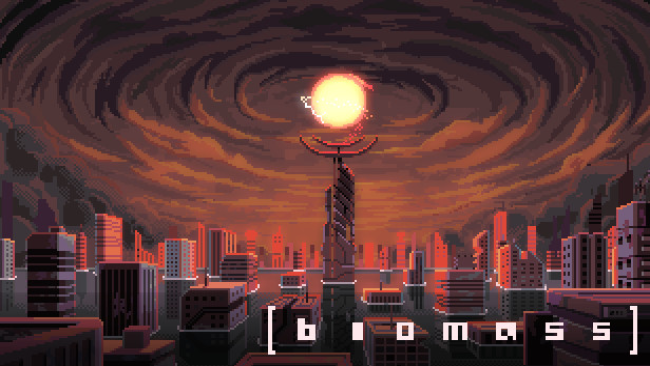
Installation Instructions
- Click the green button below to be redirected to UploadHaven.com.
- Wait 15 seconds, then click on the “free download” button. Allow the file transfer to complete (note that speeds may be slower with the free plan; upgrading to UploadHaven Pro will increase speeds).
- Once the transfer is complete, right-click the .zip file and select “Extract to Biomass” (To do this you must have 7-Zip, which you can get here).
- Open the folder that you just extracted and run the game as administrator.
- Enjoy the game! If you encounter any missing DLL errors, check the Redist or _CommonRedist folder and install all necessary programs.
Download Links
Download the full version of the game using the links below.
Please request a link repair in the Link Repair Section!
🛠 Easy Setup Guide
- Check for missing DLL files: Navigate to the
_Redistor_CommonRedistfolder in the game directory and install DirectX, Vcredist, and other dependencies. - Use 7-Zip to extract files: If you receive a “file corrupted” error, re-download and extract again.
- Run as Administrator: Right-click the game’s executable file and select “Run as Administrator” to avoid save issues.
💡 Helpful Tips
- Need installation help? Read our full FAQ & Troubleshooting Guide.
- Antivirus False Positives: Temporarily pause your antivirus software during extraction to prevent it from mistakenly blocking game files.
- Update GPU Drivers: For better performance, update your NVIDIA drivers or AMD drivers.
- Game won’t launch? Try compatibility mode or install missing DirectX updates.
- Still getting errors? Some games require updated Visual C++ Redistributables. Download the All-in-One VC Redist Package and install all versions.
❓ Need More Help?
Visit our FAQ page for solutions to frequently asked questions and common issues.
System Requirements
- OS: Windows 7 or newer
- Processor: Intel core i5-4210 1.7ghz
- Memory: 2 GB RAM
- Graphics: Intel HD Graphics 520
- DirectX: Version 9.0
- Storage: 2 GB available space
Screenshots

















