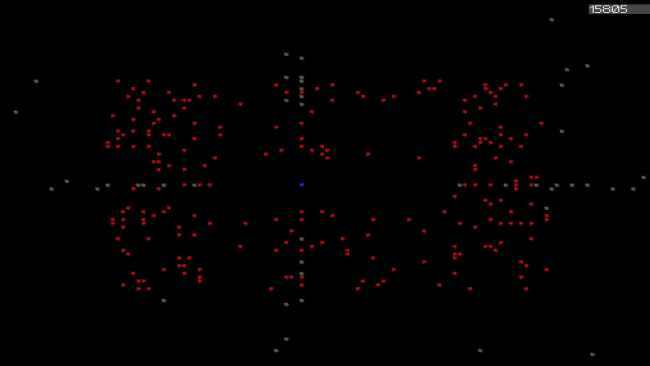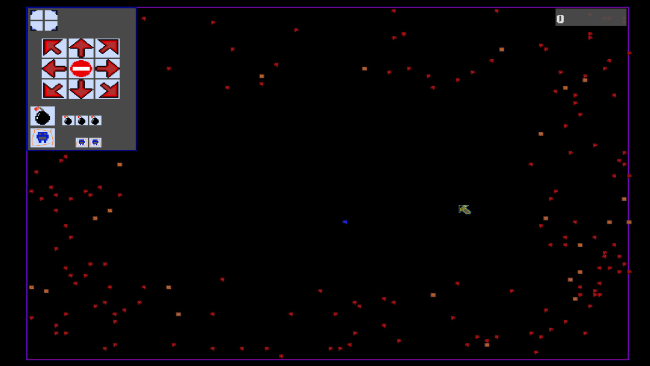Game Overview
The Ancient Art of Staying Alive is a highly customisable tea-break arcade game in which you play Hubert McCubert, a small blue cube looking for a quiet life who for some reason (*bonus feature* – make up your own reason!) attracts the attention of the evil Crimson Cube Posse. Using his wits, cunning, agility and perhaps the odd teleporter or bomb, Hubert must stay alive while facing wave after wave of enemies all homing in on him at once…
Based on the old “Daleks” game, TAAOSA turns the concept into an arcade game. Unashamedly retro in every aspect, if you want amazing visuals then look elsewhere, but if you want a simple, challenging game that’s randomised every time you play it, you might just find this to be your cup of tea.
**NOW ALSO INCLUDES TURN-BASED MODE**
Features:
- 20 levels
- 5 game speeds
- (Challenge Mode (play through all levels in a single session)
- Boss levels (every 5th level in Challenge Mode)
- Player can be set to always moving to massively increased challenge!
- High score table
- Change your background colour to mimic the awful colour schemes of ancient consoles!
- Make the game easier with Teleports, Bombs and Obstacles – but be aware that these will affect your score…

Installation Instructions
- Click the green button below to be redirected to UploadHaven.com.
- Wait 15 seconds, then click on the “free download” button. Allow the file transfer to complete (note that speeds may be slower with the free plan; upgrading to UploadHaven Pro will increase speeds).
- Once the transfer is complete, right-click the .zip file and select “Extract to The Ancient Art of Staying Alive” (To do this you must have 7-Zip, which you can get here).
- Open the folder that you just extracted and run the game as administrator.
- Enjoy the game! If you encounter any missing DLL errors, check the Redist or _CommonRedist folder and install all necessary programs.
Download Links
Download the full version of the game using the links below.
🛠 Easy Setup Guide
- Check for missing DLL files: Navigate to the
_Redistor_CommonRedistfolder in the game directory and install DirectX, Vcredist, and other dependencies. - Use 7-Zip to extract files: If you receive a “file corrupted” error, re-download and extract again.
- Run as Administrator: Right-click the game’s executable file and select “Run as Administrator” to avoid save issues.
💡 Helpful Tips
- Need installation help? Read our full FAQ & Troubleshooting Guide.
- Antivirus False Positives: Temporarily pause your antivirus software during extraction to prevent it from mistakenly blocking game files.
- Update GPU Drivers: For better performance, update your NVIDIA drivers or AMD drivers.
- Game won’t launch? Try compatibility mode or install missing DirectX updates.
- Still getting errors? Some games require updated Visual C++ Redistributables. Download the All-in-One VC Redist Package and install all versions.
❓ Need More Help?
Visit our FAQ page for solutions to frequently asked questions and common issues.
System Requirements
- OS: Windows Vista, 7, 8, 10
- Processor: 1GHz
- Memory: 512 MB RAM
- Graphics: Any
- Storage: 2 MB available space
Screenshots