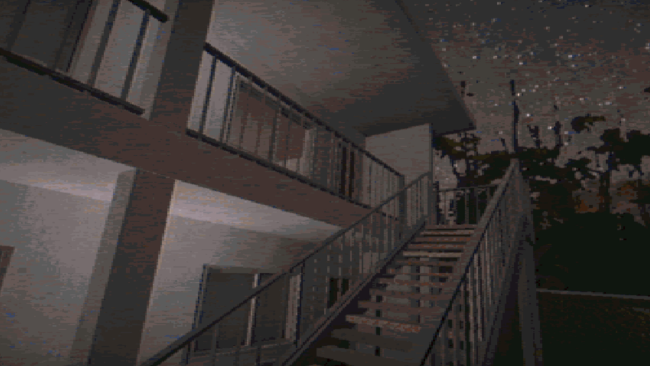Game Overview
In the quiet town of Morton, Louisiana, rumors of strange occurrences and incidents have been circulating among residents for years. Despite the efforts of the local police department to suppress rumors and reassure the community, rumors of the supernatural continue to spread. When a series of mysterious deaths and disappearances occur in Morton, the police are at a loss to speculate. In desperation, they turn to Detective Thompson, an experienced investigator with a reputation for solving even the most difficult cases. As Detective Thompson begins to look into the strange incidents in Morton, he realizes that there is more behind the incidents than meets the eye. The town hides a dark past, and something sinister operates beneath the surface of the earth. As he delves deeper into the mystery, Detective Thompson finds himself drawn into a twisted world of horror and madness. He must confront his own demons and confront the evil lurking in Morton’s shadows if he hopes to solve the case and bring peace to this troubled town.

Installation Instructions
- Click the green button below to be redirected to UploadHaven.com.
- Wait 15 seconds, then click on the “free download” button. Allow the file transfer to complete (note that speeds may be slower with the free plan; upgrading to UploadHaven Pro will increase speeds).
- Once the transfer is complete, right-click the .zip file and select “Extract to A SIMPLE REQUEST” (To do this you must have 7-Zip, which you can get here).
- Open the folder that you just extracted and run the game as administrator.
- Enjoy the game! If you encounter any missing DLL errors, check the Redist or _CommonRedist folder and install all necessary programs.
Download Links
Download the full version of the game using the links below.
🛠 Easy Setup Guide
- Check for missing DLL files: Navigate to the
_Redistor_CommonRedistfolder in the game directory and install DirectX, Vcredist, and other dependencies. - Use 7-Zip to extract files: If you receive a “file corrupted” error, re-download and extract again.
- Run as Administrator: Right-click the game’s executable file and select “Run as Administrator” to avoid save issues.
💡 Helpful Tips
- Need installation help? Read our full FAQ & Troubleshooting Guide.
- Antivirus False Positives: Temporarily pause your antivirus software during extraction to prevent it from mistakenly blocking game files.
- Update GPU Drivers: For better performance, update your NVIDIA drivers or AMD drivers.
- Game won’t launch? Try compatibility mode or install missing DirectX updates.
- Still getting errors? Some games require updated Visual C++ Redistributables. Download the All-in-One VC Redist Package and install all versions.
❓ Need More Help?
Visit our FAQ page for solutions to frequently asked questions and common issues.
System Requirements
- Requires a 64-bit processor and operating system
- OS: Windows 7, 8, 8.1, 10 (64 bit)
- Processor: Intel Core i3 3245 or AMD Phenom II X4 850
- Memory: 500 MB RAM
- Graphics: Intel HD Graphics 4000 or AMD Radeon R3
- DirectX: Version 9.0
- Storage: 1 GB available space
- Additional Notes: Estimated performance (Low to Medium setting) 720p/60fps. The frame rate may drop in graphics-intensive scenes.
Screenshots