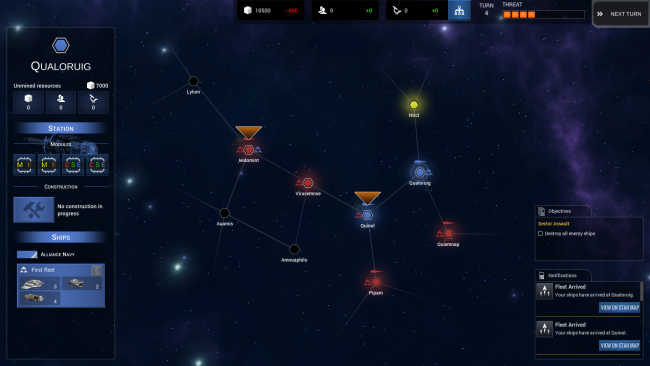Game Overview
It’s the 24th century and the colonization of space is not going well. Hyperspace opened the door to the stars, but habitable worlds are few and far in between, overpopulation is still rampant, and our civilization’s appetite for resources has only increased. For over a hundred years, the incredibly rich Dust Zone sated this endless appetite, jointly controlled by the United Earth Nations and the Zone Mining Cooperative. But humanity’s fighting chance only lasted for a short hundred years. Now, it has gone dark. Freighters stopped arriving with supply hauls and humanity is facing an unprecedented crisis. It’s up to the commander of UEN’s finest fleet, to deploy into the Dust Zone, investigate, and solve the supply chain crisis before it spirals out of control. It’s time to demonstrate strategic aptitude in a turn-based management mode. Then, head to the front lines and channel your inner commander in intense, real-time space battles.
- Command an entire space fleet and survive in the most hostile environment known to man. Secure strategic nodes, harvest the Dust Zone’s resources, and expand the fleet to confront the threat to humanity’s survival.
- Customize each individual ship using a detailed designer. Upgrade every vessel with newly researched hulls, modules, and of course, weapons. Every upgrade matters, not just on the ships themselves.
- Complete side missions to unlock additional fleet stations and strategic options. These can provide one-of-a-kind bonuses in battles, from extra build queues to support powers – potentially turning the tide of the battle at hand or even the entire war.

Installation Instructions
- Click the green button below to be redirected to UploadHaven.com.
- Wait 15 seconds, then click on the “free download” button. Allow the file transfer to complete (note that speeds may be slower with the free plan; upgrading to UploadHaven Pro will increase speeds).
- Once the transfer is complete, right-click the .zip file and select “Extract to Dust Fleet” (To do this you must have 7-Zip, which you can get here).
- Open the folder that you just extracted and run the game as administrator.
- Enjoy the game! If you encounter any missing DLL errors, check the Redist or _CommonRedist folder and install all necessary programs.
Download Links
Download the full version of the game using the links below.
🛠 Easy Setup Guide
- Check for missing DLL files: Navigate to the
_Redistor_CommonRedistfolder in the game directory and install DirectX, Vcredist, and other dependencies. - Use 7-Zip to extract files: If you receive a “file corrupted” error, re-download and extract again.
- Run as Administrator: Right-click the game’s executable file and select “Run as Administrator” to avoid save issues.
💡 Helpful Tips
- Need installation help? Read our full FAQ & Troubleshooting Guide.
- Antivirus False Positives: Temporarily pause your antivirus software during extraction to prevent it from mistakenly blocking game files.
- Update GPU Drivers: For better performance, update your NVIDIA drivers or AMD drivers.
- Game won’t launch? Try compatibility mode or install missing DirectX updates.
- Still getting errors? Some games require updated Visual C++ Redistributables. Download the All-in-One VC Redist Package and install all versions.
❓ Need More Help?
Visit our FAQ page for solutions to frequently asked questions and common issues.
System Requirements
- Requires a 64-bit processor and operating system
- OS: Windows XP SP2+
- Processor: Intel i5
- Memory: 4 GB RAM
- Graphics: 512MB, DirectX9
- DirectX: Version 11
- Storage: 4 GB available space
Screenshots