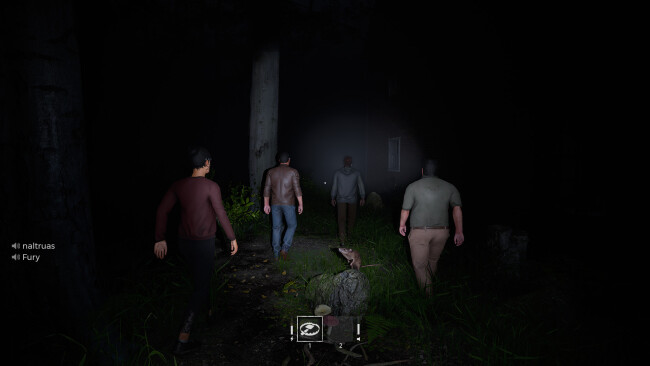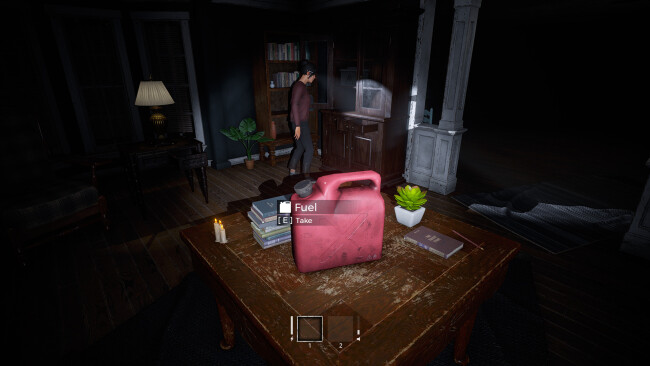Game Overview
In Silence is being developed in order to provide a different online horror experience. You can hunt survivors as Rake by using your hypersensitive senses or play as a survivor yourself, use proximity voice chat and work together with other survivors to either escape Rake, or fight back.A Blind Monster… Rake! Rake’s vision depends on sound. The less sound there is, the less Rake’s able to see. Rake can hear the slightest bit of noise over huge distances and run at an incredible speed. With traits like these, It’s not

Installation Instructions
- Click the green button below to be redirected to UploadHaven.com.
- Wait 15 seconds, then click on the “free download” button. Allow the file transfer to complete (note that speeds may be slower with the free plan; upgrading to UploadHaven Pro will increase speeds).
- Once the transfer is complete, right-click the .zip file and select “Extract to In Silence” (To do this you must have 7-Zip, which you can get here).
- Open the folder that you just extracted and run the game as administrator.
- Enjoy the game! If you encounter any missing DLL errors, check the Redist or _CommonRedist folder and install all necessary programs.
Download Links
Download the full version of the game using the links below.
🛠 Easy Setup Guide
- Check for missing DLL files: Navigate to the
_Redistor_CommonRedistfolder in the game directory and install DirectX, Vcredist, and other dependencies. - Use 7-Zip to extract files: If you receive a “file corrupted” error, re-download and extract again.
- Run as Administrator: Right-click the game’s executable file and select “Run as Administrator” to avoid save issues.
💡 Helpful Tips
- Need installation help? Read our full FAQ & Troubleshooting Guide.
- Antivirus False Positives: Temporarily pause your antivirus software during extraction to prevent it from mistakenly blocking game files.
- Update GPU Drivers: For better performance, update your NVIDIA drivers or AMD drivers.
- Game won’t launch? Try compatibility mode or install missing DirectX updates.
- Still getting errors? Some games require updated Visual C++ Redistributables. Download the All-in-One VC Redist Package and install all versions.
❓ Need More Help?
Visit our FAQ page for solutions to frequently asked questions and common issues.
System Requirements
- Single player
Take your shot at defeating Rake by yourself! - Nightmare Mode
The amount of items that are spread across the map is equal to the amount of items you will require. If there are 3 wheels missing from a car, there will be only 3 wheels in the map. - Perks
With 16 different perks, every one of them will be useful in different situations and games. The perks will help with giving different roles to every survivor such as becoming a formidable hunter or a great mechanic. - Proximity Voice Chat
You can hear the voices of other players according to their proximity to you. But don’t forget, Rake will be able to hear your voices too. - Flashlight and Flashbang
You will use an advanced flashlight to defuse Rake. With flashbang effect, this flashlight can stop Rake, but also it can make your friends blind. If you are caught by Rake or your friend is caught, you can stun Rake with flashbang and escape. In order to use flashbang, you have to be sure that your flashlight has enough energy. - The Armory
During the match, survivors will be able to find and open a secret armory in order to acquire weapons to aid them with fighting Rake. As a result of opening the armory, Rake might get a bit agitated… - Enraged Monster
When the armory or the escape gates are opened, Rake gets enraged. During this phase, Rake will be able to kill survivors while running. - Play as a Mouse
If you die as a survivor, you’ll reappear as a mouse but you’ll still be able to help your friends escape by doing things such as; finding items for other players to use or distracting the monster.
Screenshots