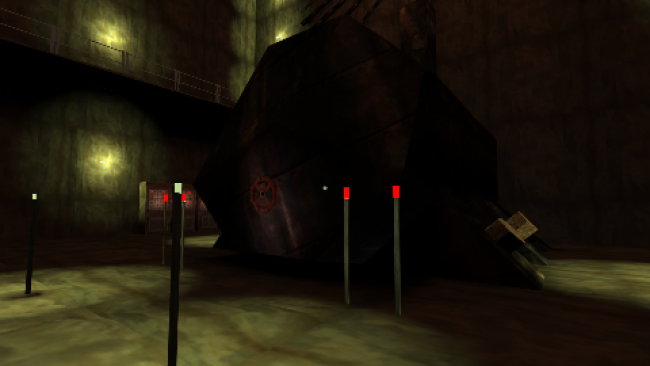Game Overview
Please Duology is a compilation containing two previously available games, Please and Please Follow, with added material expanding on the narrative universe of the titles. The games are both short, ambient walking simulators and the entire Duology experience can be completed in under an hour. Please takes place in an alternate timeline where we won the war. You are the repair person. You fix things. You keep things running. You do what you’re told. We asked you so nicely. Maintain the power station to make sure everything is running, and ignore the noises coming from the main engine. Please Follow is set in the official timeline. You are a lone surviving soldier in a losing war. Venture down into the tunnels dug by the opposing forces, deep inside the bowels of the battlefield. Then come into contact with a presence that will open your mind to worlds and events better left unseen. This Duology edition contains:
- 2 for 1 : Two short, complete narrative experiences that will stay on your mind for a long time after playing
- Low poly PS1 aesthetics : WW1-era buildings and psychedelic visions rendered in low-fidelity, evocative graphics
- Low risk gameplay : no enemies putting the player in danger, just a tense and heavy athmosphere

Installation Instructions
- Click the green button below to be redirected to UploadHaven.com.
- Wait 15 seconds, then click on the “free download” button. Allow the file transfer to complete (note that speeds may be slower with the free plan; upgrading to UploadHaven Pro will increase speeds).
- Once the transfer is complete, right-click the .zip file and select “Extract to Please Duology” (To do this you must have 7-Zip, which you can get here).
- Open the folder that you just extracted and run the game as administrator.
- Enjoy the game! If you encounter any missing DLL errors, check the Redist or _CommonRedist folder and install all necessary programs.
Download Links
Download the full version of the game using the links below.
Please request a link repair in the Link Repair Section!
🛠 Easy Setup Guide
- Check for missing DLL files: Navigate to the
_Redistor_CommonRedistfolder in the game directory and install DirectX, Vcredist, and other dependencies. - Use 7-Zip to extract files: If you receive a “file corrupted” error, re-download and extract again.
- Run as Administrator: Right-click the game’s executable file and select “Run as Administrator” to avoid save issues.
💡 Helpful Tips
- Need installation help? Read our full FAQ & Troubleshooting Guide.
- Antivirus False Positives: Temporarily pause your antivirus software during extraction to prevent it from mistakenly blocking game files.
- Update GPU Drivers: For better performance, update your NVIDIA drivers or AMD drivers.
- Game won’t launch? Try compatibility mode or install missing DirectX updates.
- Still getting errors? Some games require updated Visual C++ Redistributables. Download the All-in-One VC Redist Package and install all versions.
❓ Need More Help?
Visit our FAQ page for solutions to frequently asked questions and common issues.
System Requirements
- Requires a 64-bit processor and operating system
- OS: Windows 7 SP1+
- Processor: SSE2 instruction set support
- Memory: 1 GB RAM
- Graphics: Graphics card with DX10 (shader model 4.0) capabilities
- DirectX: Version 10
- Storage: 650 MB available space
Screenshots