Game Overview
The game Locked Up is a psychological thriller in the first person. The main focus of the game is on exploring the environment in a closed space, which will change after interacting with it. Rely on your intuition and carefully study the details of the game. Over time, the tension will increase, creating an effect of insanity. The plot is not revealed linearly, almost without notes in the game world. This game is not suitable for those who are looking for a dynamic horror with action elements and a fast-paced plot.Environment.The game takes place in a house where terrible events occurred earlier. You will have to repeatedly wander along the same corridor in order to uncover the causes of insanity and understand who you are. Be patient, and the house will open previously locked doors and show you frightening memories of the past. The narrative of the story is transmitted through the environment in a measured rhythm. Each item tells a story, relying on your imagination.
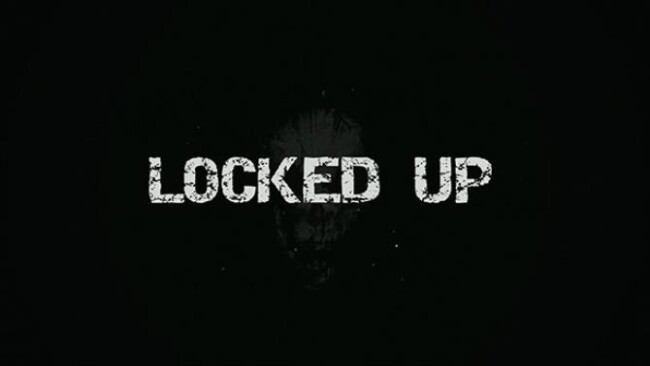
Installation Instructions
- Click the green button below to be redirected to UploadHaven.com.
- Wait 15 seconds, then click on the “free download” button. Allow the file transfer to complete (note that speeds may be slower with the free plan; upgrading to UploadHaven Pro will increase speeds).
- Once the transfer is complete, right-click the .zip file and select “Extract to Locked Up” (To do this you must have 7-Zip, which you can get here).
- Open the folder that you just extracted and run the game as administrator.
- Enjoy the game! If you encounter any missing DLL errors, check the Redist or _CommonRedist folder and install all necessary programs.
Download Links
Download the full version of the game using the links below.
🛠 Easy Setup Guide
- Check for missing DLL files: Navigate to the
_Redistor_CommonRedistfolder in the game directory and install DirectX, Vcredist, and other dependencies. - Use 7-Zip to extract files: If you receive a “file corrupted” error, re-download and extract again.
- Run as Administrator: Right-click the game’s executable file and select “Run as Administrator” to avoid save issues.
💡 Helpful Tips
- Need installation help? Read our full FAQ & Troubleshooting Guide.
- Antivirus False Positives: Temporarily pause your antivirus software during extraction to prevent it from mistakenly blocking game files.
- Update GPU Drivers: For better performance, update your NVIDIA drivers or AMD drivers.
- Game won’t launch? Try compatibility mode or install missing DirectX updates.
- Still getting errors? Some games require updated Visual C++ Redistributables. Download the All-in-One VC Redist Package and install all versions.
❓ Need More Help?
Visit our FAQ page for solutions to frequently asked questions and common issues.
System Requirements
- Requires a 64-bit processor and operating system
- OS: WINDOWS® 7, 8, 8.1, 10 (64-BIT Required)
- Processor: Intel® Core™ i3-4160 or AMD Phenom II X4 955
- Memory: 8 GB RAM
- Graphics: NVIDIA® GeForce® GTX 660 or AMD Radeon™ R9 200x with 2GB Video RAM
- Storage: 9 GB available space
Screenshots

















