Game Overview
The ultimate bowling game is back with PBA Pro Bowling 2023! Become a PBA legend with the completely re-designed single player Career Mode or compete in Online matches and tournaments against your friends and rivals as yourself or as any of today’s top PBA bowlers.
Exciting new features for 2023 include:
- All new Career Mode allows you to fully experience the life of a professional bowler over a multi-year career.
- Career Mode events now simulate the qualifying, match play, head-to-head, and stepladder formats of real PBA events.
- PBA legend Pete Weber added to the game.
- PBA superstars Kris Prather, Darren Tang and Chris Via added to the game.
- Over 150 bowling balls to choose from and earn – adding 29 of the hottest brand new balls from all of the top manufacturers that are used on the PBA Tour.
- New bowling ball progression system allows you to customize your balls by upgrading ball attributes and bonuses.
- Over 1,500 new lines of commentary from PBA broadcasters Rob Stone and Randy Pedersen.
- Earn Tickets by completing over 160 challenges.
- Gold Pins replaced with improved no in-app purchase design!
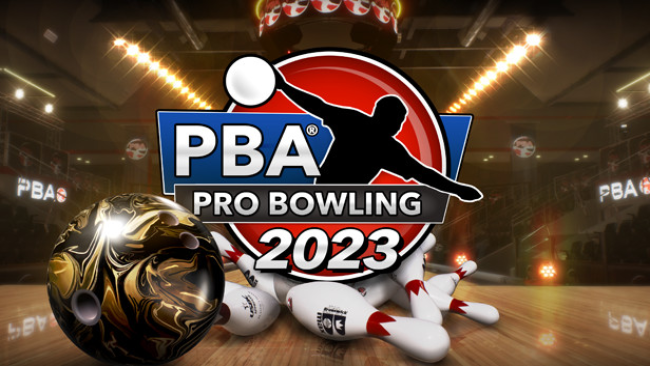
Installation Instructions
- Click the green button below to be redirected to UploadHaven.com.
- Wait 15 seconds, then click on the “free download” button. Allow the file transfer to complete (note that speeds may be slower with the free plan; upgrading to UploadHaven Pro will increase speeds).
- Once the transfer is complete, right-click the .zip file and select “Extract to PBA Pro Bowling 2023” (To do this you must have 7-Zip, which you can get here).
- Open the folder that you just extracted and run the game as administrator.
- Enjoy the game! If you encounter any missing DLL errors, check the Redist or _CommonRedist folder and install all necessary programs.
Download Links
Download the full version of the game using the links below.
🛠 Easy Setup Guide
- Check for missing DLL files: Navigate to the
_Redistor_CommonRedistfolder in the game directory and install DirectX, Vcredist, and other dependencies. - Use 7-Zip to extract files: If you receive a “file corrupted” error, re-download and extract again.
- Run as Administrator: Right-click the game’s executable file and select “Run as Administrator” to avoid save issues.
💡 Helpful Tips
- Need installation help? Read our full FAQ & Troubleshooting Guide.
- Antivirus False Positives: Temporarily pause your antivirus software during extraction to prevent it from mistakenly blocking game files.
- Update GPU Drivers: For better performance, update your NVIDIA drivers or AMD drivers.
- Game won’t launch? Try compatibility mode or install missing DirectX updates.
- Still getting errors? Some games require updated Visual C++ Redistributables. Download the All-in-One VC Redist Package and install all versions.
❓ Need More Help?
Visit our FAQ page for solutions to frequently asked questions and common issues.
System Requirements
- Requires a 64-bit processor and operating system
- OS: 64-bit Windows 7, Windows 8.1, Windows 10
- Processor: Intel i5 2500K or AMD FX-8350
- Memory: 8 GB RAM
- Graphics: Nvidia GeForce GTX 660 or AMD R9 270X
- DirectX: Version 11
- Storage: 4 GB available space
Screenshots

















