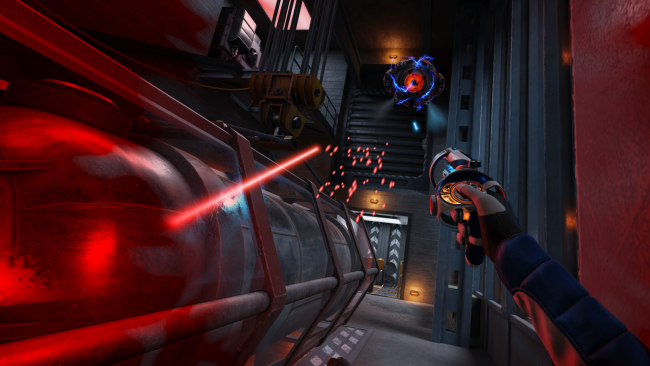Game Overview
Red Matter 2 is an adventure that takes place during a dystopian Cold War whose events unfold after Red Matter. It is the story of how people trapped in a reality created by their rulers, rebel against their destiny and fight to do the right thing. Being subjected to a mental simulation in an enemy base, you are awakened by an infiltrated agent who has been sent to rescue you. Just as you are about to escape you intercept a distress signal belonging to an old friend. Determined to come to his rescue, you embark on the journey of a lifetime to the far reaches of the solar system to find him. That adventure will make you question your entire reality, not only because you will once again encounter the Red Matter more unleashed than ever, but also because Volgravia holds more secrets than you could have ever imagined. Explore a fully interactive world designed to enhance the feeling of immersion in virtual reality. Solve environmental, physics and logic puzzles with the help of your tools as you enjoy the beautiful, fully physicalized environments, using your jetpack to propel you and move without limits as you explore platforming sections. Use your hacking tool to access terminals, obtain information and clear your path. But don’t be too confident, and be ready to fight when you least expect it. Volgravia took great care to protect the secrets you are about to discover…About the PC version:
The PC version of the game features:
- High-resolution textures
- Highest polycount mesh is always visible. No mesh lodding.
- Dynamic shadows
- Indirect Shadows
- Valve Index Controllers: If the game detects Valve Index Controllers being used, you will see a custom-made controller in-game.

Installation Instructions
- Click the green button below to be redirected to UploadHaven.com.
- Wait 15 seconds, then click on the “free download” button. Allow the file transfer to complete (note that speeds may be slower with the free plan; upgrading to UploadHaven Pro will increase speeds).
- Once the transfer is complete, right-click the .zip file and select “Extract to Red Matter 2” (To do this you must have 7-Zip, which you can get here).
- Open the folder that you just extracted and run the game as administrator.
- Enjoy the game! If you encounter any missing DLL errors, check the Redist or _CommonRedist folder and install all necessary programs.
Download Links
Download the full version of the game using the links below.
🛠 Easy Setup Guide
- Check for missing DLL files: Navigate to the
_Redistor_CommonRedistfolder in the game directory and install DirectX, Vcredist, and other dependencies. - Use 7-Zip to extract files: If you receive a “file corrupted” error, re-download and extract again.
- Run as Administrator: Right-click the game’s executable file and select “Run as Administrator” to avoid save issues.
💡 Helpful Tips
- Need installation help? Read our full FAQ & Troubleshooting Guide.
- Antivirus False Positives: Temporarily pause your antivirus software during extraction to prevent it from mistakenly blocking game files.
- Update GPU Drivers: For better performance, update your NVIDIA drivers or AMD drivers.
- Game won’t launch? Try compatibility mode or install missing DirectX updates.
- Still getting errors? Some games require updated Visual C++ Redistributables. Download the All-in-One VC Redist Package and install all versions.
❓ Need More Help?
Visit our FAQ page for solutions to frequently asked questions and common issues.
System Requirements
- Requires a 64-bit processor and operating system
- OS: Windows 10
- Processor: Intel i5-4590 / AMD Ryzen 5 1500X or greater
- Memory: 8 GB RAM
- Graphics: NVIDIA GTX 1060 or equivalent
- DirectX: Version 12
- Storage: 8 GB available space
Screenshots