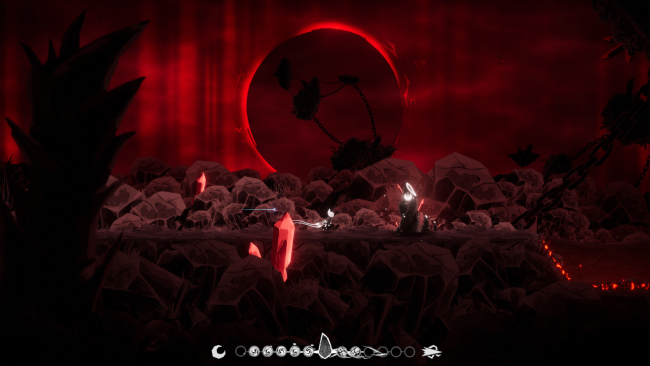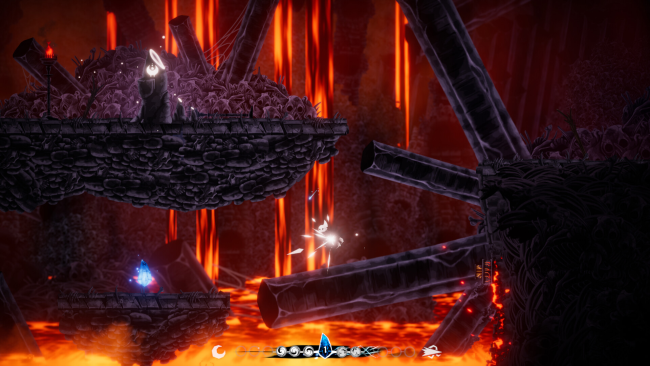Game Overview
Every ten years, a sacrifice must be made to protect your people from the Abyss, a place as worshiped as it is feared! This time you were chosen and thrown into the darkness… Nobody has ever returned but perhaps you can achieve the impossible?
Welcomed by Nyx, living alone with its boulders in a cave, you have survived for ten years. With his help you will try to reach a portal that could finally let you escape the depth of the Abyss in this 2D adventure, story rich platformer.
Key features:
- A 2D action platformer with a Dark and Gloomy style – Elypse is combining adventure, exploration, platforming and action in the depths of an infernal world.
- An environment fraught with traps and dangers – Discover the depths of the Abyss with a light and nimble-footed character. Dexterity and perseverance will be needed if you are to explore and escape the Abyss unscathed.
- Traverse the Abyss with the intuitive dash and slash system – Use a tuned and intuitive dash and slash system to face a treacherous environment and vicious foes.
- Evolve with new skills and abilities – Take advantage of a variety of unlockable skills and abilities in order to survive the gruelling trials of Elypse.
- Explore striking environments, oozing with atmosphere – Discover this universe with magnificent settings during your desperate attempt to escape the Abyss once and for all.
Will you be the first to escape Elypse’s darkness and discover its secrets?

Installation Instructions
- Click the green button below to be redirected to UploadHaven.com.
- Wait 15 seconds, then click on the “free download” button. Allow the file transfer to complete (note that speeds may be slower with the free plan; upgrading to UploadHaven Pro will increase speeds).
- Once the transfer is complete, right-click the .zip file and select “Extract to Elypse” (To do this you must have 7-Zip, which you can get here).
- Open the folder that you just extracted and run the game as administrator.
- Enjoy the game! If you encounter any missing DLL errors, check the Redist or _CommonRedist folder and install all necessary programs.
Download Links
Download the full version of the game using the links below.
🛠 Easy Setup Guide
- Check for missing DLL files: Navigate to the
_Redistor_CommonRedistfolder in the game directory and install DirectX, Vcredist, and other dependencies. - Use 7-Zip to extract files: If you receive a “file corrupted” error, re-download and extract again.
- Run as Administrator: Right-click the game’s executable file and select “Run as Administrator” to avoid save issues.
💡 Helpful Tips
- Need installation help? Read our full FAQ & Troubleshooting Guide.
- Antivirus False Positives: Temporarily pause your antivirus software during extraction to prevent it from mistakenly blocking game files.
- Update GPU Drivers: For better performance, update your NVIDIA drivers or AMD drivers.
- Game won’t launch? Try compatibility mode or install missing DirectX updates.
- Still getting errors? Some games require updated Visual C++ Redistributables. Download the All-in-One VC Redist Package and install all versions.
❓ Need More Help?
Visit our FAQ page for solutions to frequently asked questions and common issues.
System Requirements
- OS: Windows 10
- Processor: Intel Core i5 6500 / AMD FX 8350
- Memory: 8 GB RAM
- Graphics: NVIDIA GTX960 / Radeon R9 380
- DirectX: Version 11
- Storage: 8 GB available space
Screenshots