Game Overview
The HD Remaster of Legend of Mana is coming to Steam! Set off on a journey to find the mystical Mana Tree seen in a dream, before discovering… the world map is empty! During your travels, you’ll acquire special artifacts; place these wherever you’d like on the map to bring towns and dungeons to life and advance the story. Meet a colorful cast of characters, square off against fearsome monsters, and explore the vast world of Fa’Diel. Not only has the music has been rearranged for this remaster, you can also alternate between the new and original soundtrack. Other features have also been added, including the ability to turn off enemy encounters, and the never-before released mini-game “Ring Ring Land”.
KEY FEATURES
THE CLASSIC, REMASTERED – All the magic of the original Legend of Mana, coming to Steam with remastered graphics and new features.
SHAPE YOUR ENVIRONMENT – Featuring the unique “Land Make” System in which you can build your own World Map.
COMPELLING NARRATIVE – Complete quests and storylines
REAL-TIME COMBAT – Equip a variety of weapons, armors and accessories in exciting battles.
MINI-GAME – Includes “Ring Ring Land”, a mini game previously unreleased in the West
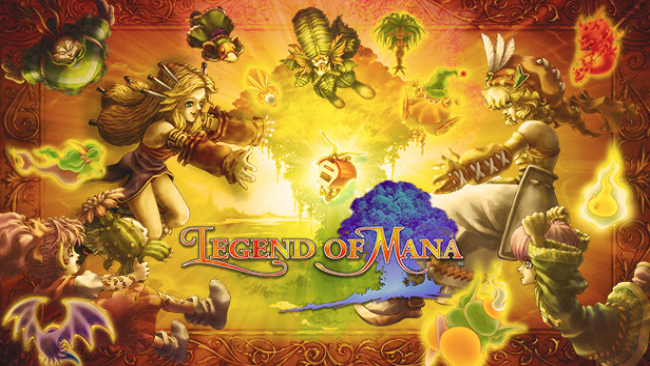
Installation Instructions
- Click the green button below to be redirected to UploadHaven.com.
- Wait 15 seconds, then click on the “free download” button. Allow the file transfer to complete (note that speeds may be slower with the free plan; upgrading to UploadHaven Pro will increase speeds).
- Once the transfer is complete, right-click the .zip file and select “Extract to Legend Of Mana” (To do this you must have 7-Zip, which you can get here).
- Open the folder that you just extracted and run the game as administrator.
- Enjoy the game! If you encounter any missing DLL errors, check the Redist or _CommonRedist folder and install all necessary programs.
Download Links
Download the full version of the game using the links below.
🛠 Easy Setup Guide
- Check for missing DLL files: Navigate to the
_Redistor_CommonRedistfolder in the game directory and install DirectX, Vcredist, and other dependencies. - Use 7-Zip to extract files: If you receive a “file corrupted” error, re-download and extract again.
- Run as Administrator: Right-click the game’s executable file and select “Run as Administrator” to avoid save issues.
💡 Helpful Tips
- Need installation help? Read our full FAQ & Troubleshooting Guide.
- Antivirus False Positives: Temporarily pause your antivirus software during extraction to prevent it from mistakenly blocking game files.
- Update GPU Drivers: For better performance, update your NVIDIA drivers or AMD drivers.
- Game won’t launch? Try compatibility mode or install missing DirectX updates.
- Still getting errors? Some games require updated Visual C++ Redistributables. Download the All-in-One VC Redist Package and install all versions.
❓ Need More Help?
Visit our FAQ page for solutions to frequently asked questions and common issues.
System Requirements
- Requires a 64-bit processor and operating system
- OS: Windows® 10 64-bit (ver.2004 and above)
- Processor: AMD A8-7600 Intel® Core™ i3-3240 / Intel® Core™ i3-3240
- Memory: 4 GB RAM
- Graphics: AMD Radeon™ R7 240 / NVIDIA® GeForce® GT 730
- DirectX: Version 11
- Storage: 13 GB available space
- Additional Notes: Supports keyboard and game pad. 60 FPS @ 1920×1080.
Screenshots

















